Loading ...
Loading ...
Loading ...
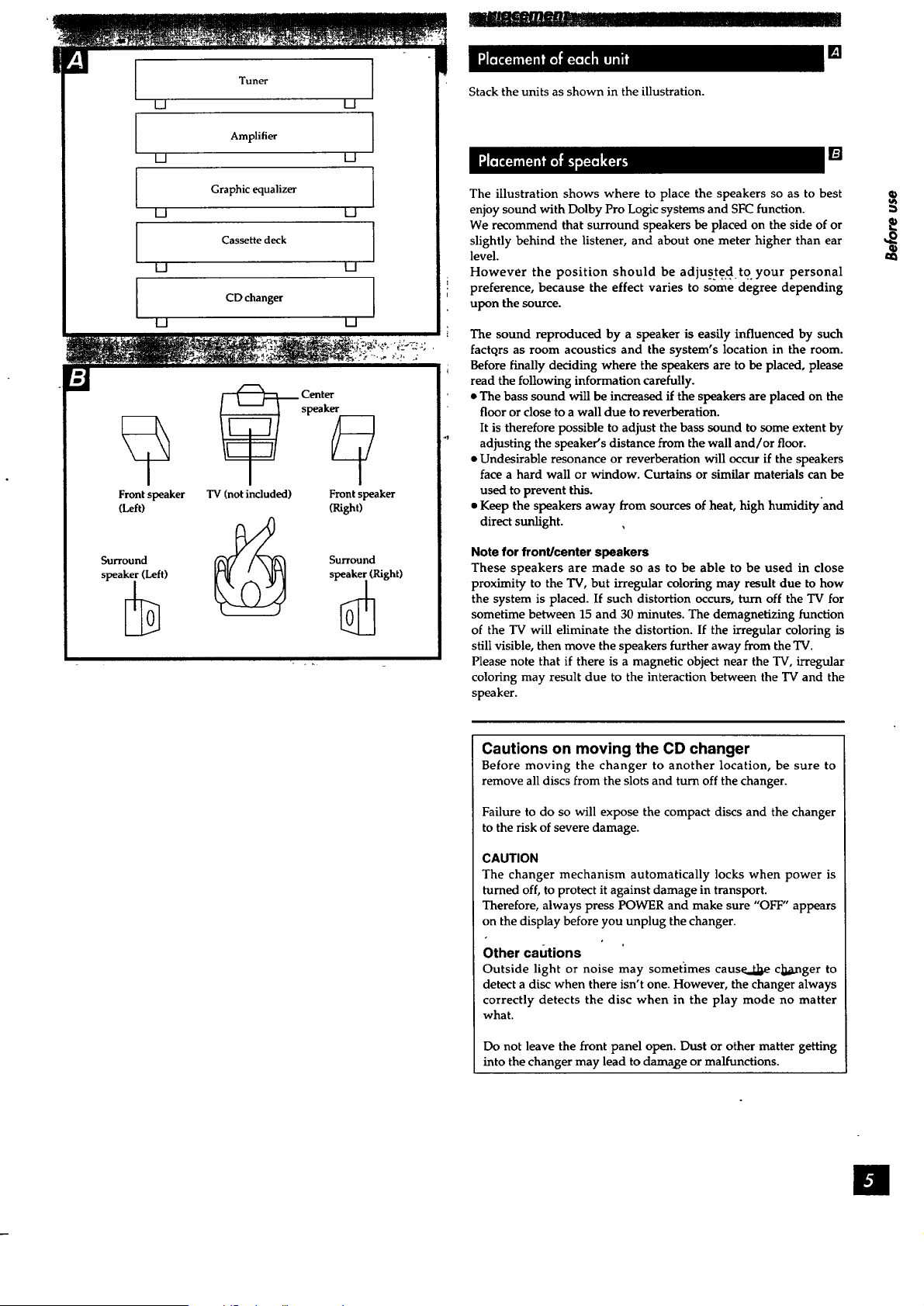
Tuner I
m U
Amplifier [
m m
Graphic equalizer ]
U U
Cassette deck
U U
I
I
U U
U
_ Center
speak_
TV (not included) Front speaker
CDchanger
Front speaker
(Left)
(Right)
Stack the units as shown in the illustration.
[]
[]
The illustration shows where to place the speakers so as to best
enjoy sound with Dolby Pro Logic systems and SFC function.
We recommend that surround speakers be placed on the side of or
slightly behind the listener, and about one meter higher than ear
level.
However the position should be adjuste.d to. your personal
preference, because the effect varies to some degree depending
upon the source.
The sound reproduced by a speaker is easily influenced by such
factctrs as room acoustics and the system's location in the room.
Before finally deciding where the speakers are to be placed, please
read the following information carefully.
• The bass sound will be increased if the speakers are placed on the
floor or close to a wall due to reverberation.
It is therefore possible to adjust the bass sound to some extent by
adjusting the speaker's distance from the wall and/or floor.
• Undesirable resonance or reverberation will occur if the speakers
face a hard wall or window. Curtains or similar materials can be
used to prevent this.
• Keep the speakers away from sources of heat, high humidity'and
direct sunlight.
Note for front/center speakers
These speakers are made so as to be able to be used in close
proximity to the TV, but irregular coloring may result due to how
the system is placed. If such distortion occurs, turn off the TV for
sometime between 15 and 30 minutes. The demagnetizing function
of the TV will eliminate the distortion. If the irregular coloring is
still visible, then move the speakers further away from the TV.
Please note that if there is a magnetic object near the TV, irregular
coloring may result due to the interaction between the TV and the
speaker.
Cautions on moving the CD changer
Before moving the changer to another location, be sure to
remove all discs from the slots and turn off the changer.
Failure to do so will expose the compact discs and the changer
to the risk of severe damage.
CAUTION
The changer mechanism automatically locks when power is
turned off, to protect it against damage in transport.
Therefore, always press POWER and make sure "OFF" appears
on the display before you unplug the changer.
Other cautions
Outside light or noise may sometimes cause..dd_ c]_xnger to
detect a disc when there isn't one. However, the changer always
correctly detects the disc when in the play mode no matter
what.
Do not leave the front panel open. Dust or other matter getting
into the changer may lead to damage or malfunctions.
Loading ...
Loading ...
Loading ...