Loading ...
Loading ...
Loading ...
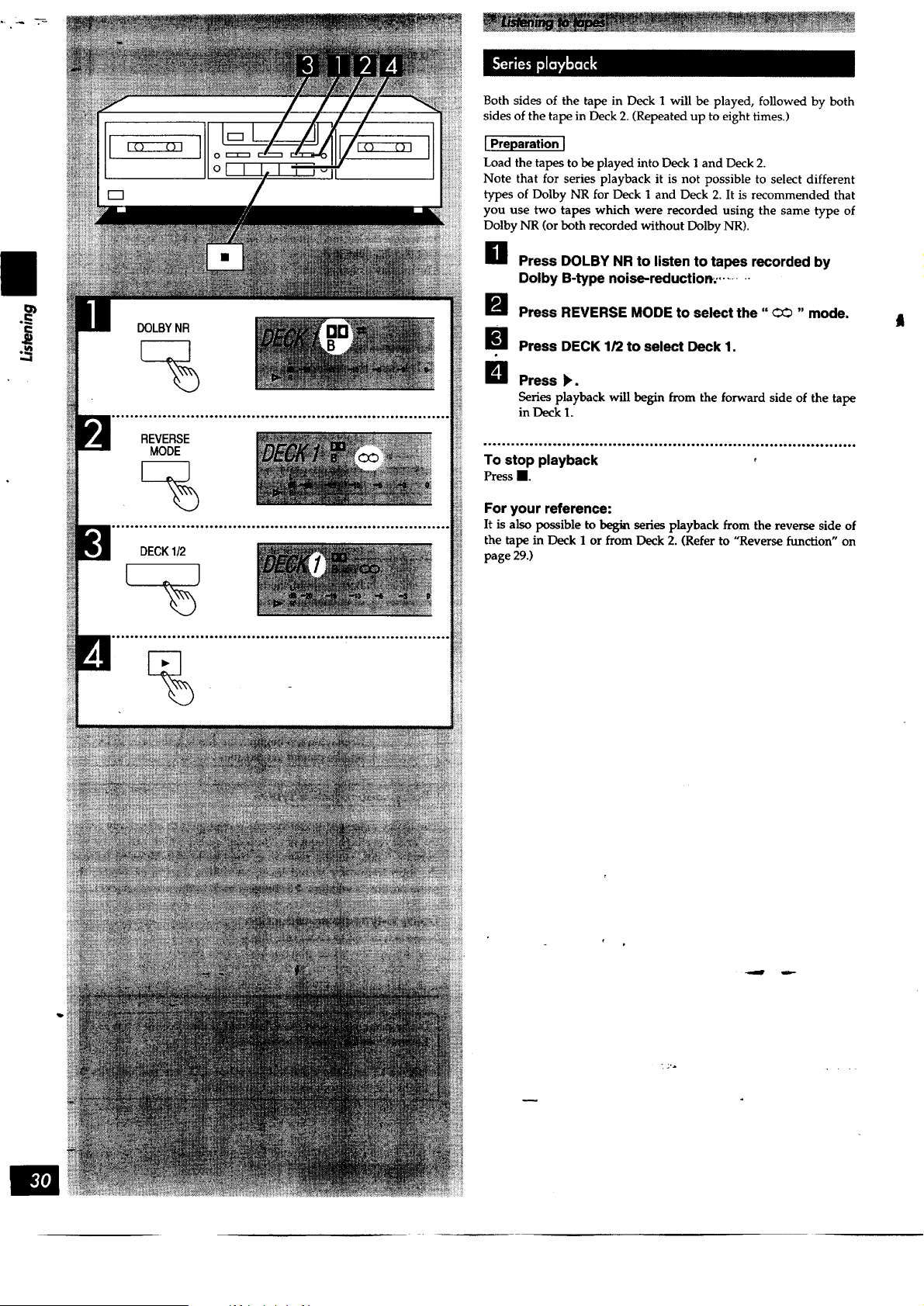
',.,.4
DOLBYNR
REVERSE
MODE
DECK1/2
J
%
Both sides of the tape in Deck 1 will be played, followed by both
sides of the tape in Deck 2. (Repeated up to eight times.)
[Preparation I
Load the tapes to be played into Deck I and Deck 2.
Note that for series p]ayback it is not possible to select different
types of Dolby NR for Deck 1 and Deck 2. It is recommended that
you use two tapes which were recorded using the same type of
Dolby NR (or both recorded without Dolby NR).
H Press DOLBY NR to listen to tapes recorded by
Dolby B-type noise-reduction. .........
_'_ Press REVERSE MODE to select the" OO "mode.
I_ Press DECK 1/2 to select Deck 1.
_]1 Press _.
Series playback will begin from the forward side of the tape
in Deck 1.
_°_°_'°_°°_°°°°°*_'°°_°°_°_°°_°°°_°_°_°°_°6oo_°_°
To stop playback o
Press II.
For your reference:
It is also possible to be_ series playback from the reverse side of
the tape in Deck 1 or from Deck 2. (Refer to "Reverse function" on
page 29.)
t
Loading ...
Loading ...
Loading ...