Loading ...
Loading ...
Loading ...
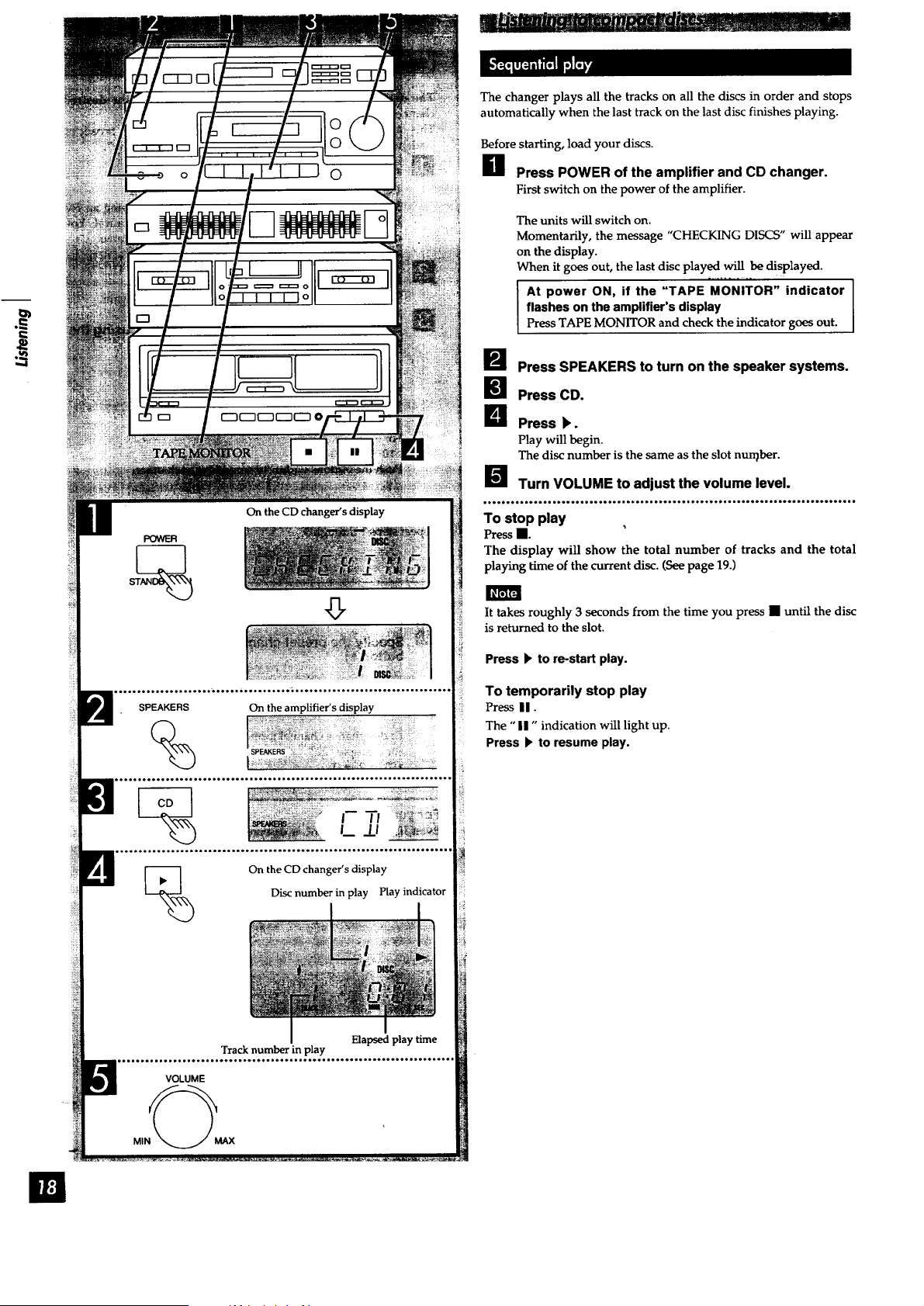
SPEAKERS
%
%
On the CD changer's display
On the amplifier's display
On the CD changer's display
Disc number in play Play indicator
Track number in play
Elapsed play time
The changer plays all the tracks on all the discs in order and stops
automatically when the last track on the last disc finishes playing.
Before starting, load your discs.
H Press POWER of the amplifier and CD changer.
First switch on the power of the amplifier.
The units will switch on.
Momentarily, the message "CHECKING DISCS" will appear
on the display.
When it goes out, the last disc played will be displayed.
At power ON, if the "TAPE MONITOR" indicator I
flashes on the amplifier's display
I
Press TAPE MONITOR and check the indicator goes out.
B Press SPEAKERS to turn on the speaker systems.
Press CD.
B Press k.
Play will begin.
The disc number is the same as the slot nun_ber.
B Turn VOLUME to adjust the volume level.
To stop play
Press•.
The display will show the total number of tracks and the total
playing time of the current disc. (See page 19.)
It takes roughly 3 seconds from the time you press • until the disc
is returned to the slot.
Press I* to re-start play.
To temporarily stop play
Press U.
The "II" indication will light up.
Press b' to resume play.
ID
Loading ...
Loading ...
Loading ...