Loading ...
Loading ...
Loading ...
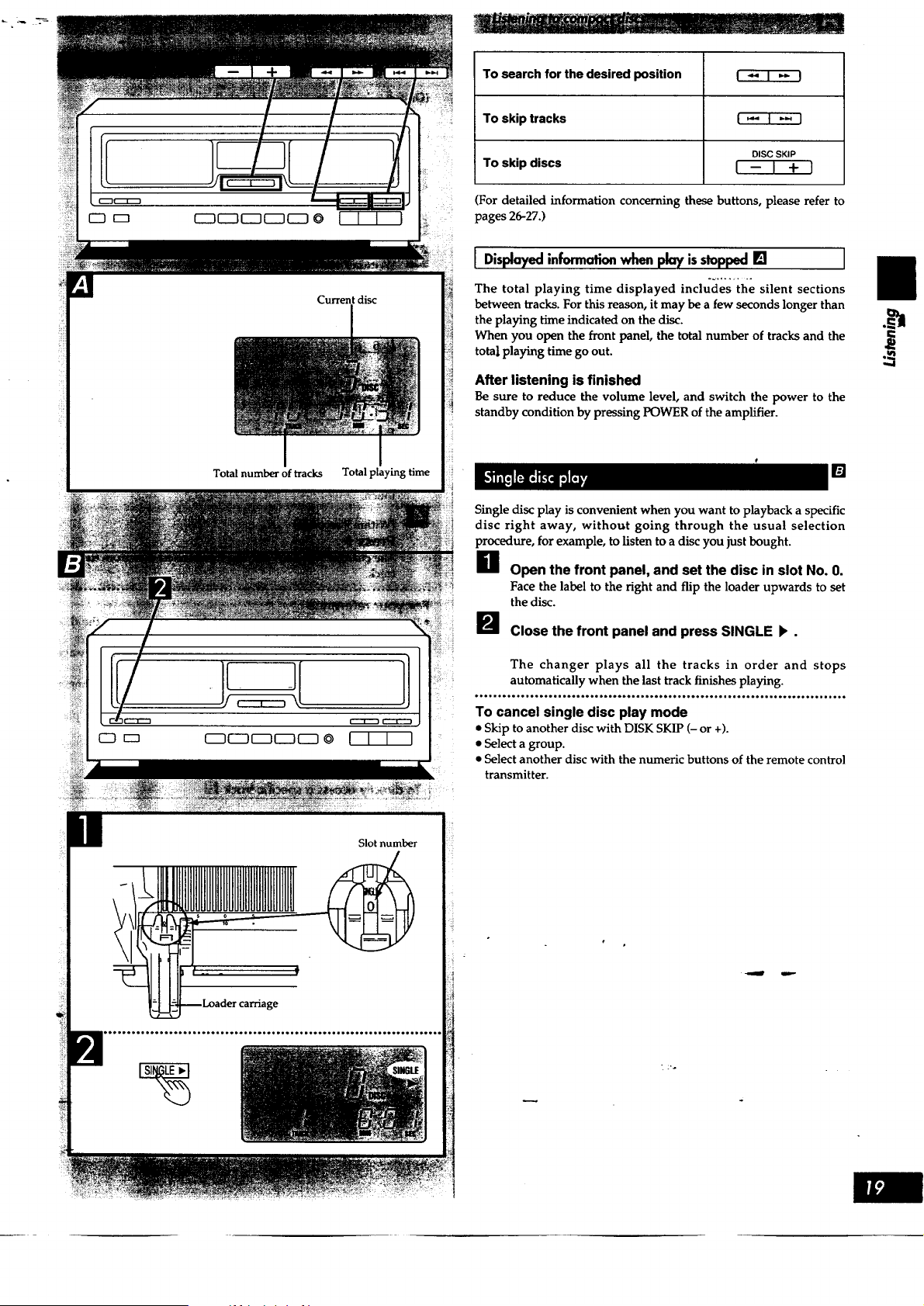
I I I I
Current disc
Total number of tracks Total playing time
Slot number
To search for the desired position I "4 I '* I
To skip tracks I _' t '_ }
DISC SKIP
TO skip discs I -- I + ]
For detailed information concerning these buttons, please refer to
pages 26-27.)
l informofion when pl_ isstopped[] I
_~ ........
The total playing time displayed includes the silent sections
between tracks. For this reason, it may be a few seconds longer than
the playing time indicated on the disc.
When you open the front panel, the total number of tracks and the
total playing time go out.
After listening is finished
Be sure to reduce the volume level, and switch the power to the
standby condition by pressing POWER of the amplifier.
[]
Single disc play is convenient when you want to playback a specific
disc right away, withoTat going through the usual selection
procedure, for example, to listen to a disc you just bought.
H Open the front panel, and set the disc in slot No. 0.
Face the label to the right and flip the loader upwards to set
the disc.
_J Close the front panel and press SINGLE I_.
The changer plays all the tracks in order and stops
automatically when the last track finishes playing.
*********************************************************************************
To cancel single disc play mode
• Skip to another disc with DISK SKIP (- or +).
• Select a group.
• Select another disc with the numeric buttons of the remote control
transmitter.
i
Loading ...
Loading ...
Loading ...