Loading ...
Loading ...
Loading ...
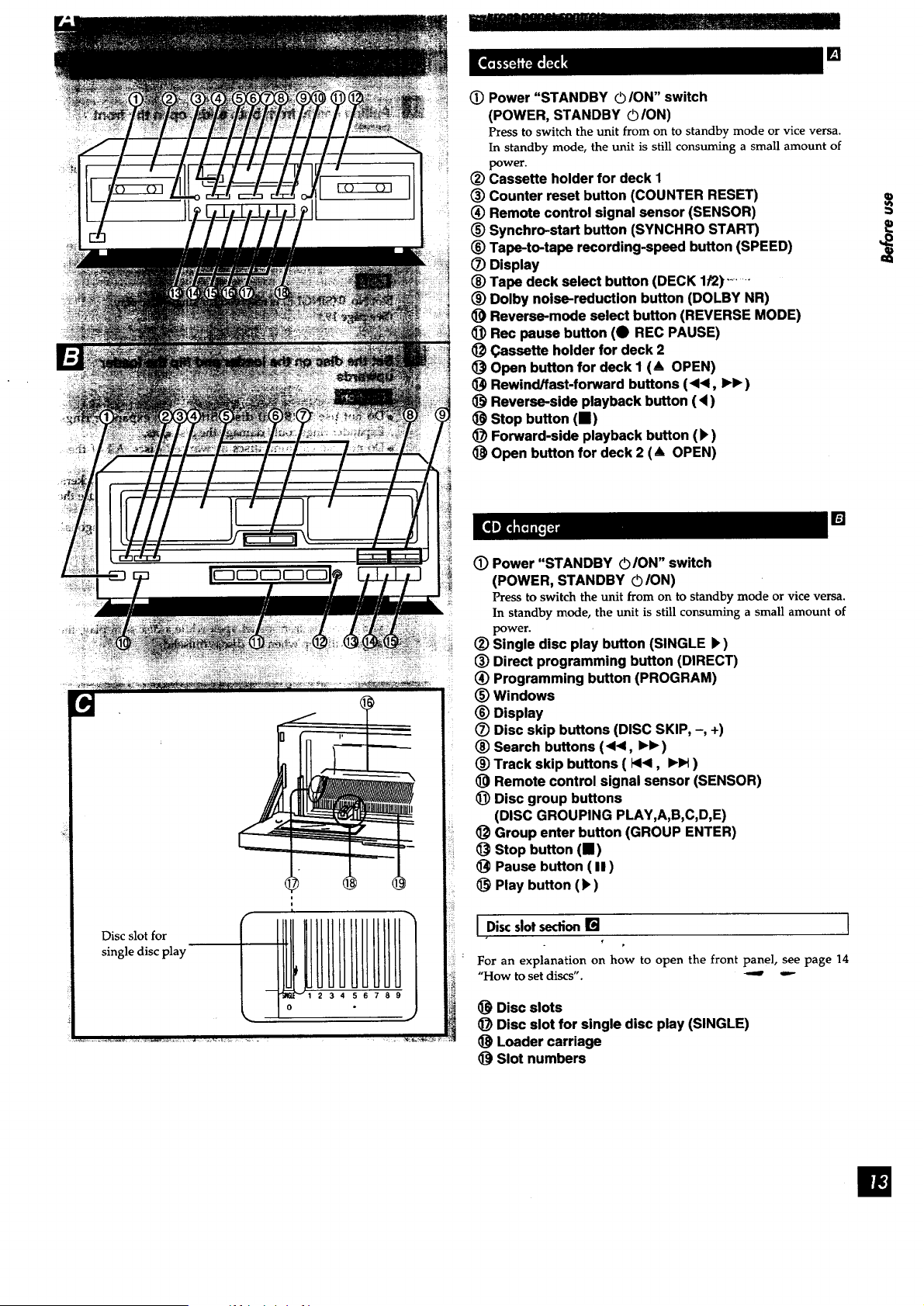
Disc slot for
single disc play
I
234 56789
0 °
1
[]
(_) Power "STANDBY ©ION" switch
(POWER, STANDBY ©ION)
Press to switch the unit from on to standby mode or vice versa.
In standby mode, the unit is still consuming a small amount of
power.
(_) Cassette holder for deck 1
(_) Counter reset button (COUNTER RESET)
(_) Remote control signal sensor (SENSOR)
(_) Synchro-start button (SYNCHRO START)
(_) Tape-to-tape recording-speed button (SPEED)
(_) Display
(_) Tape deck select button (DECK 1/2) ........
(_) Dolby noise-reduction button (DOLBY NR)
_) Reverse-mode select button (REVERSE MODE)
_) Rec pause button (O REC PAUSE)
(_ (_assette holder for deck 2
Open button for deck I (& OPEN)
_) Rewind/fast-forward buttons (<1<, IH_ )
_) Reverse-side playback button (4)
Stop button (11)
_) Forward-side playback button (_)
Open button for deck 2 (A OPEN)
[]
(!) Power "STANDBY O/ON" switch
(POWER, STANDBY ©/ON)
Press to switch the unit from on to standby mode or vice versa.
In standby mode, the unit is still consuming a small amount of
power.
(_) Single disc play button (SINGLE),)
(_) Direct programming button (DIRECT)
(_) Programming button (PROGRAM)
(_) Windows
_) Display
(Z) Disc skip buttons (DISC SKIP, -, +)
(_) Search buttons (<<1, IH_)
(_) Track skip buttons ( 144, IHH )
_) Remote control signal sensor (SENSOR)
_) Disc group buttons
(DISC GROUPING PLAY,A,B,C,D,E)
(_ Group enter button (GROUP ENTER)
Stop button (11)
Pause button ( II )
_) Play button (l_)
I Discslotsection[] I
€
p
For an explanation on how to open the front panel, see page 14
"How to set discs". _
(_) Disc slots
1_) Disc slot for single disc play (SINGLE)
Loader carriage
(_ Slot numbers
i
Loading ...
Loading ...
Loading ...