Loading ...
Loading ...
Loading ...
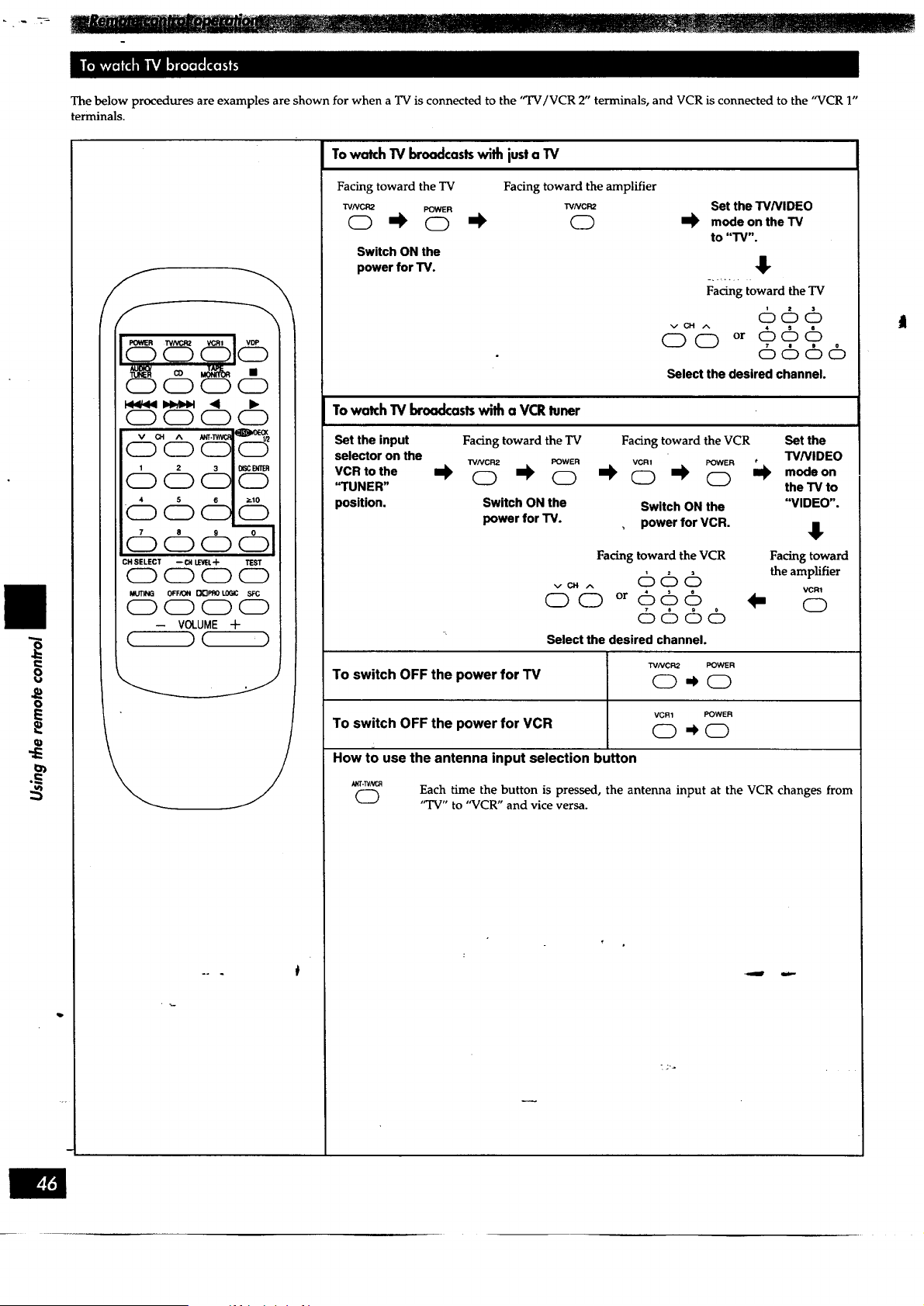
8
o
E
The below procedures are examples are shown for when a TV is connected to the "TV/VCR 2" terminals, and VCR is connected to the "VCR 1"
terminals.
CDC9
CD CD CD 0
c% cbc
4 5 6 ;_lO
:OOC 0
CH SELECT --CN I,L_RI.'-I-
CD CD CD CD
MUTING OFF/ON _3PRO lOGIC S,':C
0000
-- VOLUME Jr
,C )C ')
\
To watch TV broadcasts with just a TV
Facing toward the TV Facing toward the amplifier
WNCR2 POWER "rVNCR2
Switch ON the
power for "IV.
Set the W/VIDEO
m_ mode on the TV
to "TV".
!
Facing toward the TV
66cb
vCH ^
oo or 666
6666
Select the desired channel.
TowatchTV broadcastswith a VCRluner
Set the input Facing toward the TV Facing toward the VCR Set the
selector on the W/VIDEO
TVNCR2 POWER VCR1 POWER
VCRtothe I_ 0 I_ 0 _ 0 I_ 0 I1_ modeon
"TUNER" the TV to
position. Switch ON the Switch ON the "VIDEO".
power for TV. power for VCR.
Facing toward the VCR Facing toward
v¢n ,-, 6 6 6 the amplifier
VCR1
O0 °r 666 _ 0
6666
Select the desired channel.
TVNCR2 POWER
To switch OFF the power for TV 0 _ 0
VCR1 POWER
To switch OFF the power for VCR O -k O
How to use the antenna input selection button
0
Each time the button is pressed, the antenna input at the VCR changes from
"TV" to "VCR" and vice versa.
t
Loading ...
Loading ...
Loading ...