Loading ...
Loading ...
Loading ...
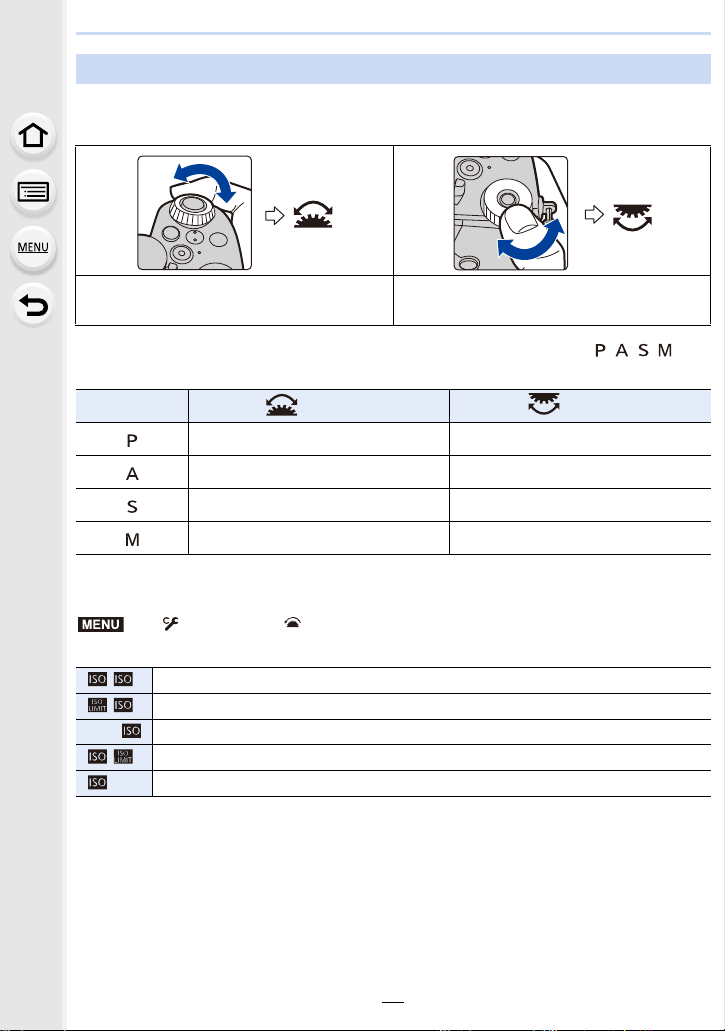
45
2. Getting Started/Basic Operations
Rotating: Selects an item or numeric value.
• This owner’s manual describe operations of the front dial/rear dial as follows:
Allows you to set the aperture, shutter speed, and other settings when in / / /
modes.
∫ Setting the functions to be assigned to the dials in the ISO sensitivity settings
screen
Front Dial/Rear Dial
e.g.: When rotating the front dial to the left
or right
e.g.: When rotating the rear dial to the left
or right
Mode dial Front dial Rear Dial
Program Shift Program Shift
Aperture value Aperture value
Shutter speed Shutter speed
Aperture value Shutter speed
> [Custom] > [Operation] > [ISO Displayed Setting] >
[Front/Rear Dials]
[/][Sensitivity]/[Sensitivity]
[/][ISO Auto Upper Limit Setting]/[Sensitivity]
[OFF/ ] [OFF]/[Sensitivity]
[/][Sensitivity]/[ISO Auto Upper Limit Setting]
[ /OFF] [Sensitivity]/[OFF]
MENU
Loading ...
Loading ...
Loading ...