Loading ...
Loading ...
Loading ...
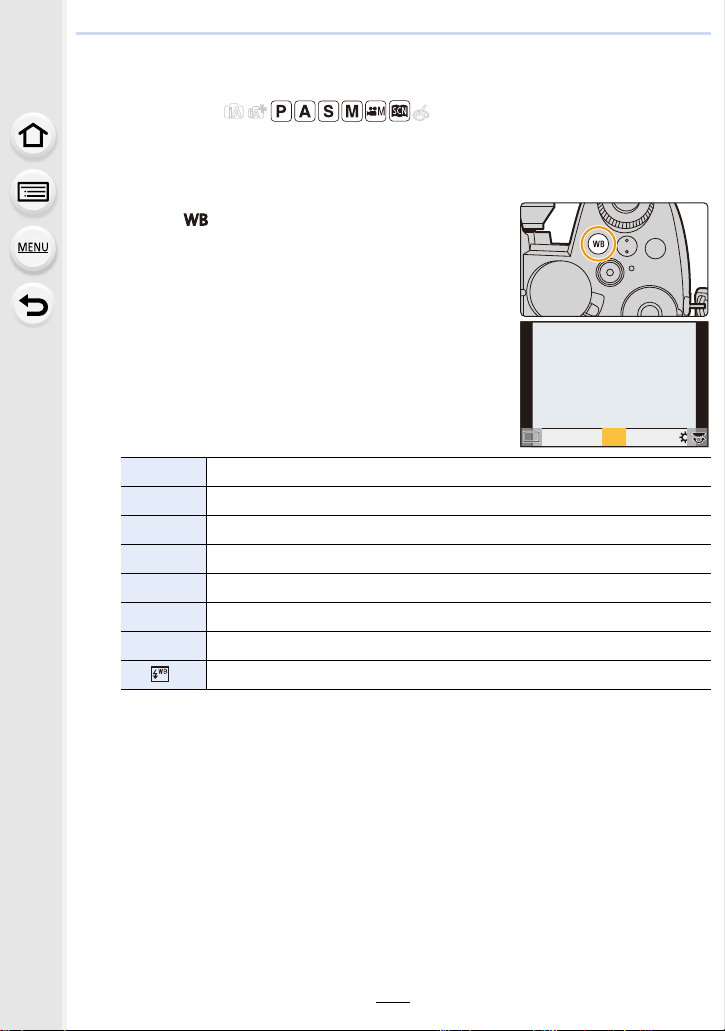
115
4. Focus, Brightness (Exposure) and Color tone Settings
Setting the White Balance (WB)
Applicable modes:
White Balance adjusts the color of white according to the light source to make the overall
color hue closer to what is seen by the eye.
1
Press [ ].
2
Rotate the front/rear dial or the control dial to
select the White Balance.
¢ [AWB] is applied when you record motion picture or perform recording with the 4K
Photo or Post Focus function.
[AWB] Auto
[AWBc] Auto (Reduces the reddish hue under an incandescent light source)
[AWBw] Auto (Leaves the reddish hue under an incandescent light source)
[V] When taking pictures outdoors under a clear sky
[Ð] When taking pictures outdoors under a cloudy sky
[î] When taking pictures outdoors in the shade
[Ñ] When taking pictures under incandescent lights
[]
¢
When taking pictures with the flash only
WB
WBWBWB
WBWBWBWBWBWBWB
AWBc
AWBc
AWBw
AWBw
AWB
AWB
Loading ...
Loading ...
Loading ...