Loading ...
Loading ...
Loading ...
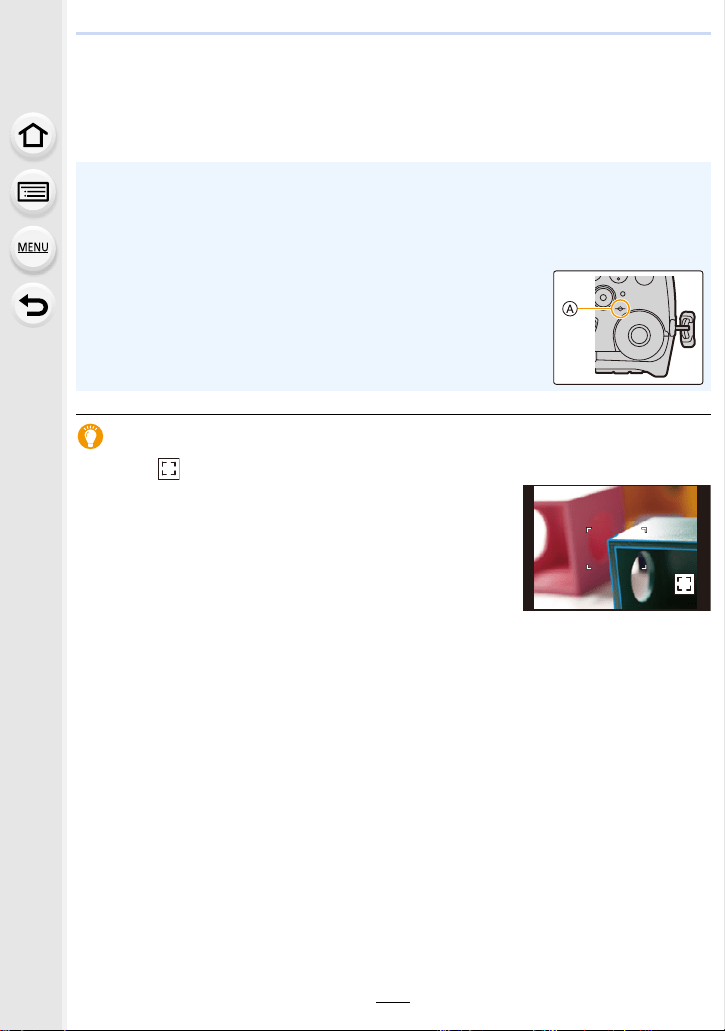
109
4. Focus, Brightness (Exposure) and Color tone Settings
5
Press the shutter button halfway.
• You can also perform the same operation by pressing [MENU/SET].
• If you have enlarged the picture by rotating the focus ring or moving the focus lever, the
assist screen will close approximately 10 seconds after the operation.
Achieving focus quickly using AF
Touching [ ].
• AF works at the center of the frame.
• AF also works with the following operations.
– Pressing the [AF/AE LOCK] to which [AF-ON] is assigned
(P110)
– Pressing the Fn button to which [AF-ON] is assigned (P60)
– Dragging the monitor and releasing your finger at the position
you want to focus on
• This function is not available when [4K Live Cropping] is set.
• MF Assist and MF Guide may not display depending on the lens used. To display MF Assist,
use the touch screen or buttons to operate the camera directly.
• If [Focus Switching for Vert / Hor] in the [Custom] ([Focus / Release Shutter]) menu is
enabled, you can store the position of the enlarged MF Assist display for each orientation of
the camera.
• The focus distance reference mark A is a mark used to measure
the focus distance.
Use this when taking pictures with MF or taking close-up pictures.
AF
AF
Loading ...
Loading ...
Loading ...