Loading ...
Loading ...
Loading ...
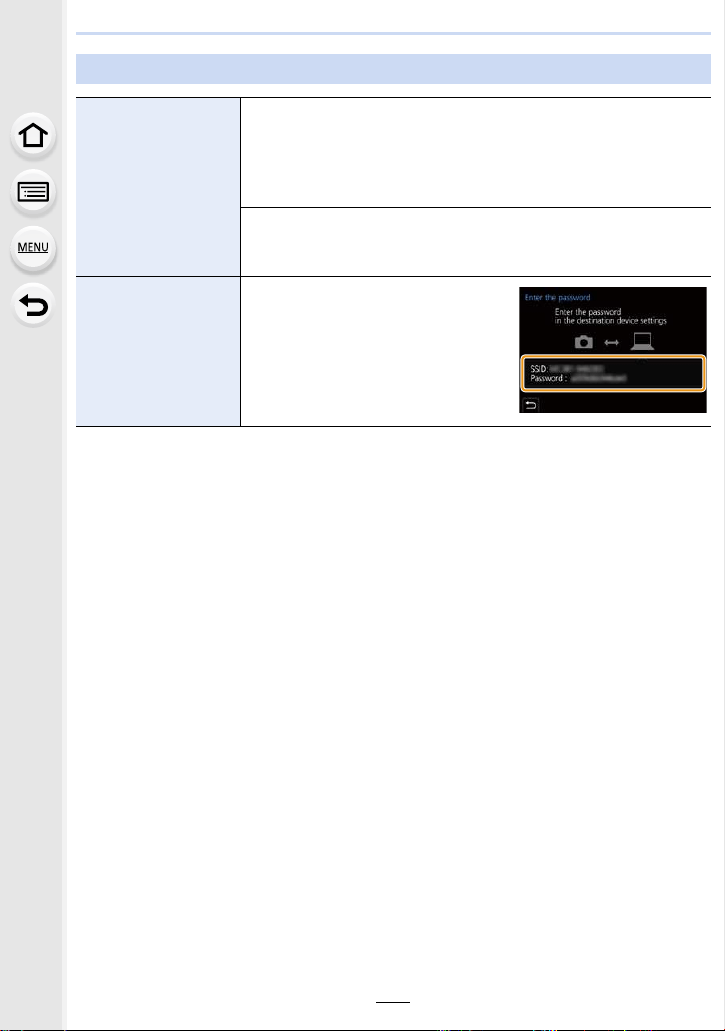
295
10. Using the Wi-Fi/Bluetooth function
• Please also refer to the operating instructions of the device to be connected.
[Direct]
[WPS Connection]
[WPS (Push-Button)]
1 On the camera, select [WPS (Push-Button)].
2 Set the device to WPS mode.
• You can wait longer for a connection by pressing [DISP.] on this
unit.
[WPS (PIN code)]
1 On the camera, select [WPS (PIN code)].
2 Enter the PIN code of the device into this camera.
[Manual Connection]
Enter the SSID and password
displayed on the camera.
• The password will not be displayed
when [Wi-Fi Password] is set to [OFF]
and the device to be connected is set
to [Smartphone].Select the SSID to
connect.
(P262)
Loading ...
Loading ...
Loading ...