Loading ...
Loading ...
Loading ...
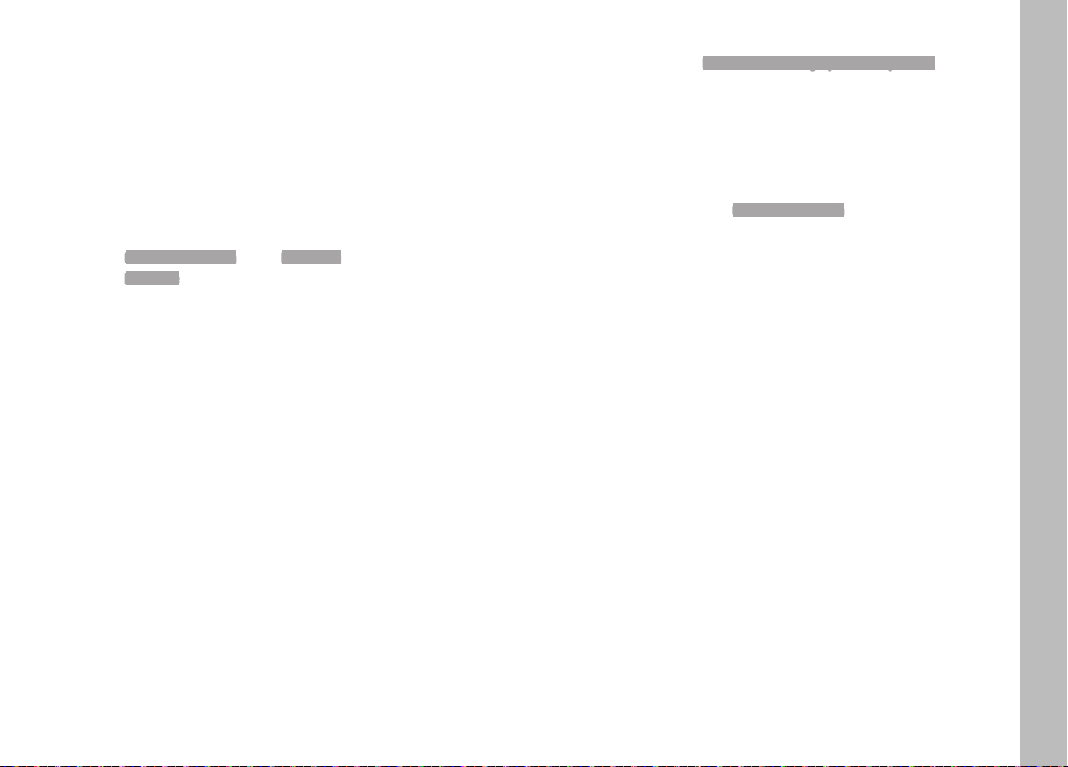
EN
85
Miscellaneous
INSTALLING FIRMWARE UPDATES
Leica is continuously working on the further development and
optimization of its products. As digital cameras have many func-
tions that are controlled solely electronically, some of these im-
provements and function enhancements can be installed on the
camera at a later date. Leica offers firmware updates at irregular
intervals, which you can download from our website.
Leica will notify you of any new updates, once you have registered
your camera.
Find out which firmware version is currently installed:
▸ Select
Camera Information in the Main Menu (5th screen page)
▸ Select
Firmware in the submenu
Your currently installed firmware version number is shown in the
first line of the submenu.
Please visit the “Customer Service” section of our website at
https://owners.leica-camera.com for more information on how to
register, on firmware updates for your camera, how to do an up-
date, plus changes and additions to this manual
Notes
• The warning message
Insufficient battery Update not possible ap-
pears if the battery charge level is insufficient to complete an
update. Please charge the battery fully and then repeat the pro-
cess described above.
• Make sure to follow all the instructions regarding the recommis-
sioning of your camera.
• You will find additional device and country-specific registration
marks and numbers in the
Camera Information submenu.
• Installing a firmware update will revert all camera settings back
to the factory settings, which means all your settings will be lost.
Loading ...
Loading ...
Loading ...
