Loading ...
Loading ...
Loading ...
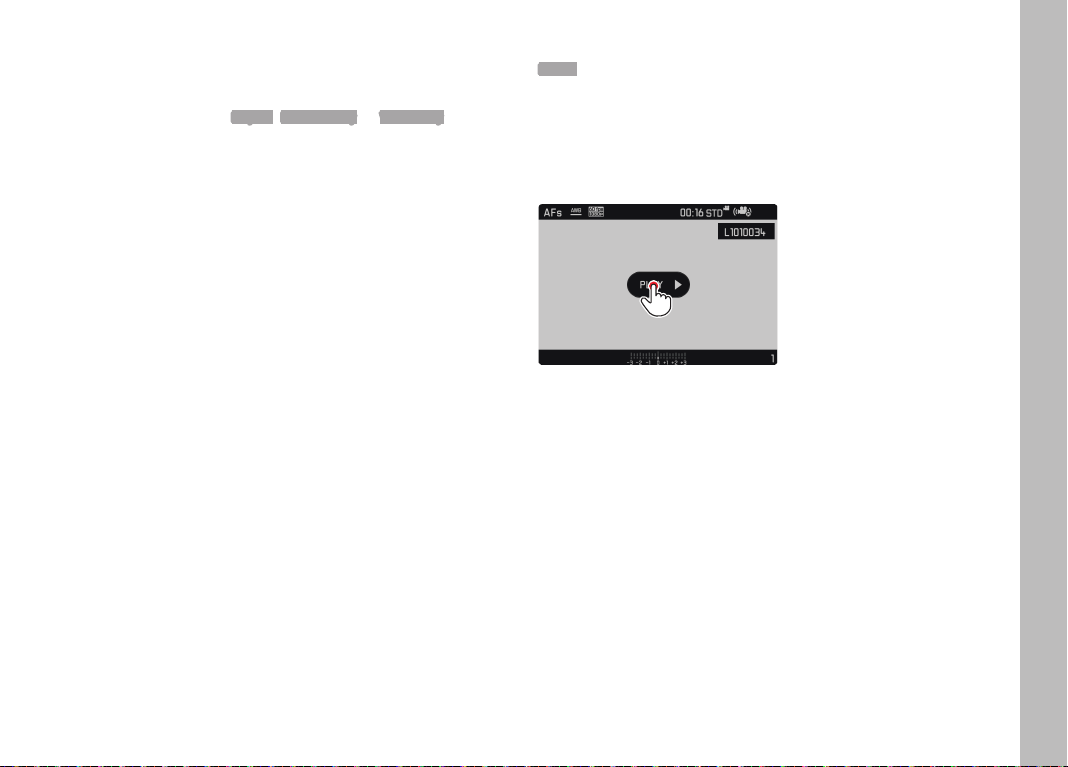
EN
71
Playback mode
Start playback
Using gesture control
▸ Tap the desired mode (
Play All, Pictures only or Videos only)
Using button/setting wheel controls
▸ Turn the right setting wheel, or press the directional pad
up/down to select the desired function
▸ Press the center button
An intermediate screen may appear while the data is prepared for
playback.
The slide show will then run on an endless loop until you end it.
End playback
▸ Press the PLAY button or the shutter button
The camera switches to the relevant mode.
Video playback
PLAY > will appear on screen if you have selected a video fi le for
playback.
Start playback
Using gesture control
Using button/setting wheel controls
▸ Press the
center button
Loading ...
Loading ...
Loading ...
