Loading ...
Loading ...
Loading ...
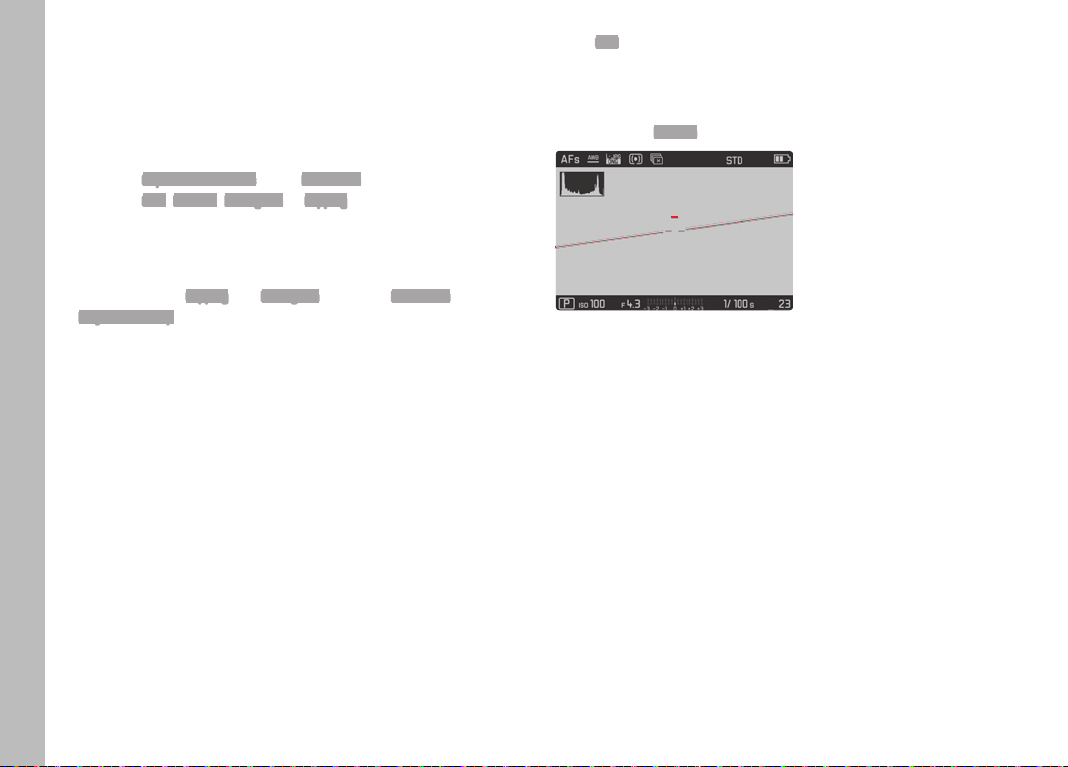
EN
30
Basic camera settings
Selecting additional information and auxiliary displays
In addition to the information provided in the header and footer
lines, you can choose to have additional information and auxiliary
displays shown.
For picture mode
▸ Select
Capture Assistants in the Main Menu (3rd screen page)
▸ Select
Grid, Horizon, Histogram or Clipping in the submenu
▸ Activate or deactivate the functions
For playback mode
The settings for
Clipping and Histogram under the Main Menu item
Play Mode Setup (4th screen page) are done the same way.
Notes
• The grid display will always appear when activated, i.e. no matter
whether the information in the header and footer are displayed
(see p. 29). With header and footer deactivated, the level
display, histogram and clipping displays will not appear.
• Only the histogram display is available for video recordings.
Grid ( Grid)
The grid divides the image frame into nine equal sections. It helps
with e.g. picture composition and camera orientation.
Level Gauge (
Horizon)
The integrated sensors of the LeicaCL allow it to show its align-
ment. These displays ensure exact camera orientation along the
longitudinal and transverse axes of critical subjects, e.g. architec-
ture.
Two long lines to the left and right of the image center indicate the
longitudinal axis - green when level, red when tilted. The transverse
axis is indicated in level position by two green double-lines immedi-
ately left and right of the image center. When the camera is tilted,
these lines are white and a short red line appears above or below
them.
Note
Display accuracy is ≤1°.
Loading ...
Loading ...
Loading ...
