Loading ...
Loading ...
Loading ...
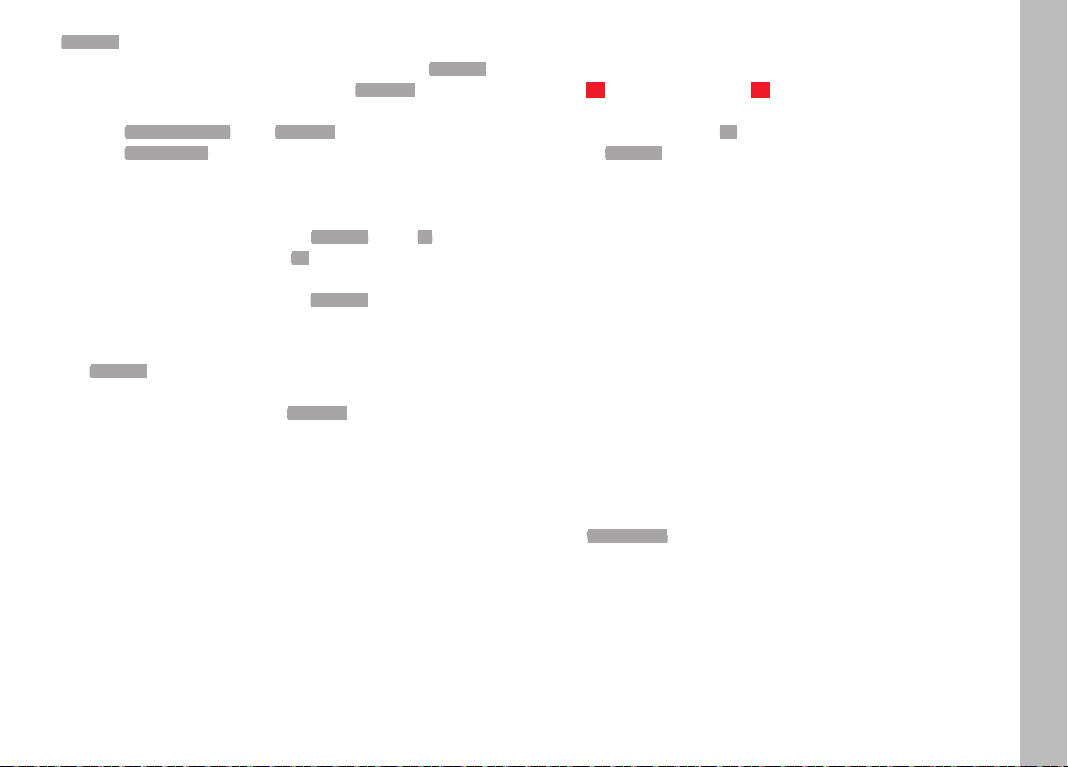
EN
23
Favorites menu management
For the max. 15 menu items that you can assign to the
Favorites
menu, almost all of the menu options of the
Main Menu are available
(see p. 88 for a complete list).
▸ Select
Customize Control in the Main Menu (4th screen page)
▸ Select
Edit Favorites in the submenu
▸ Select the desired menu item
▸ Pressing the directional pad to the right, pressing the center
button or the setting wheel button of the right setting wheel will
add the selected menu item to the
Favorites menu (On), or re-
moves the selected menu item (
Off)
A warning message will appear if the
Favorites menu already con-
tains 15 items and you are trying to add another.
Note
The
Favorites menu is activated completely if you deactivate all of
its menu items.
Should that be the case, then the
Main Menu will appear immediate-
ly,i. e. when the
MENU button is pressed for the first time.
Direct access to menu function
You can assign one menu item each to the right setting wheel
button 11 and to the
FN button 17 for extra quick operation via
direct access in picture mode.
The factory settings assign
ISO to the setting wheel button on the
right, and
Self Timer to the FN button.
Accessing the assigned function
▸ Press the relevant button briefly (≤ 0.7 seconds)
Setting the function/menu item accessed via the relevant
buttons
Most of the menu items/functions accessed directly can be set
using gesture control or the button/setting wheel controls. To
make things easy, the setting variants for each of these items are
displayed running across the bottom of the screen image like on a
conveyor belt.
Other menu items, for which several parameters must be config-
ured, resemble the “standard” menu control in terms of display
and operation.
Baseline for additional settings:
The relevant “conveyor belt” submenu is already open (in this ex-
ample:
White Balance).
The currently active setting displayed in the center is highlighted in
yellow.
Camera operation
Loading ...
Loading ...
Loading ...
