Loading ...
Loading ...
Loading ...
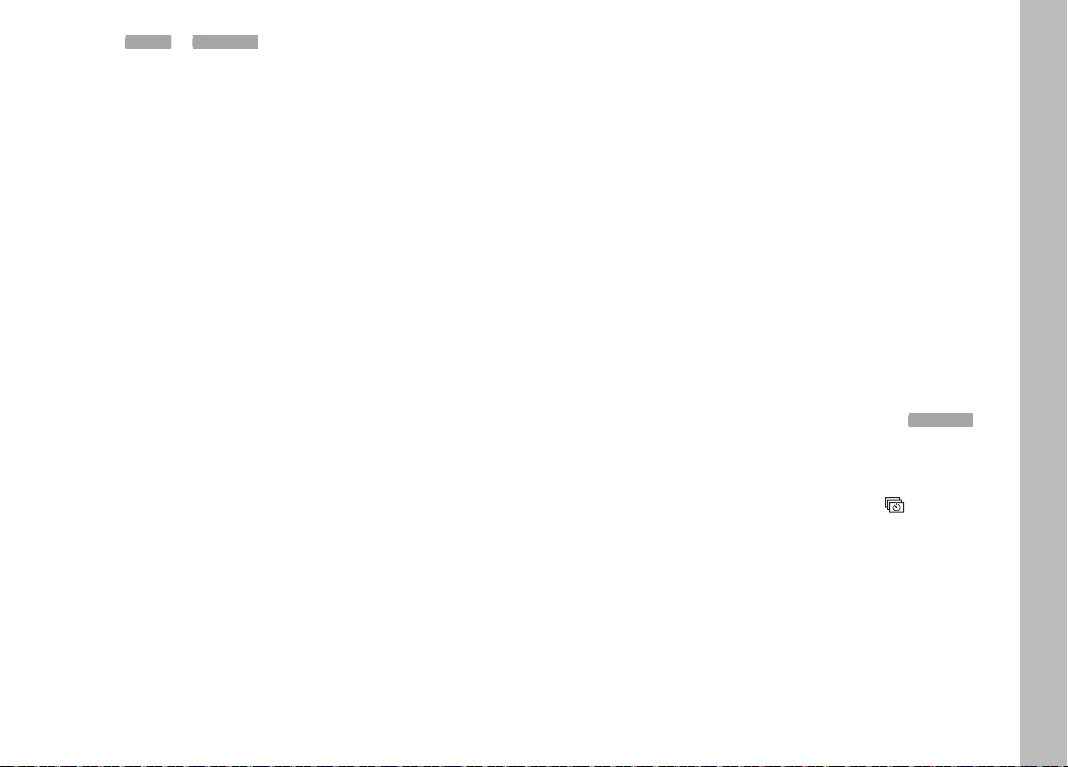
EN
57
Additional picture functions
▸ Select Interval or Countdown
▸ Enter the desired times
(between 1s to a maximum of 59h 59min 59s)
Toggling between the units of time:
▸ Press the directional pad right/left
To set the units of time:
▸ Press the directional pad up/down, or turn the right setting
wheel
Creating an interval picture series
The exposure and focus settings are no different from those for
normal pictures, but you should remember that the lighting condi-
tions may change during the course of the picture series.
The time until the first picture and the number of pictures to be
taken are shown in the upper right corner of the screen image.
Starting interval shooting:
► Press the shutter button
The remaining number of pictures will be displayed briefly between
the pictures and a relevant message will be appear, once the series
is complete.
Notes
• The camera may switch off and on again if “Auto power off” is
set and no other camera operation occurs between the taking of
the individual pictures.
• Interval shooting done over an extended period of time in a cold
location or in a place with high temperature and humidity may
result in malfunctions.
• Use a sufficiently charged battery.
• Interval shooting will be interrupted or stopped in the following
situations:
– if the battery is depleted
– if the camera is switched off
You can continue your interval shooting by replacing the bat-
tery or the memory card while the camera is switched off and
then switching it back on. The pictures taken after the func-
tion interruption be stored in a separate group.
• The function remains active after interval shooting is completed,
and also after the camera is switched off and on again. You will
therefore have to choose the relevant function in the
Drive Mode
submenu if you want to return to a standard picture mode.
A prompt will be displayed on screen if the camera is switched
off and on again while the interval shooting function active.
• The pictures of an interval shoot are marked with
in playback
mode.
• The availability of this function does not mean that the camera is
suitable for use as a monitoring device.
Loading ...
Loading ...
Loading ...
