Loading ...
Loading ...
Loading ...
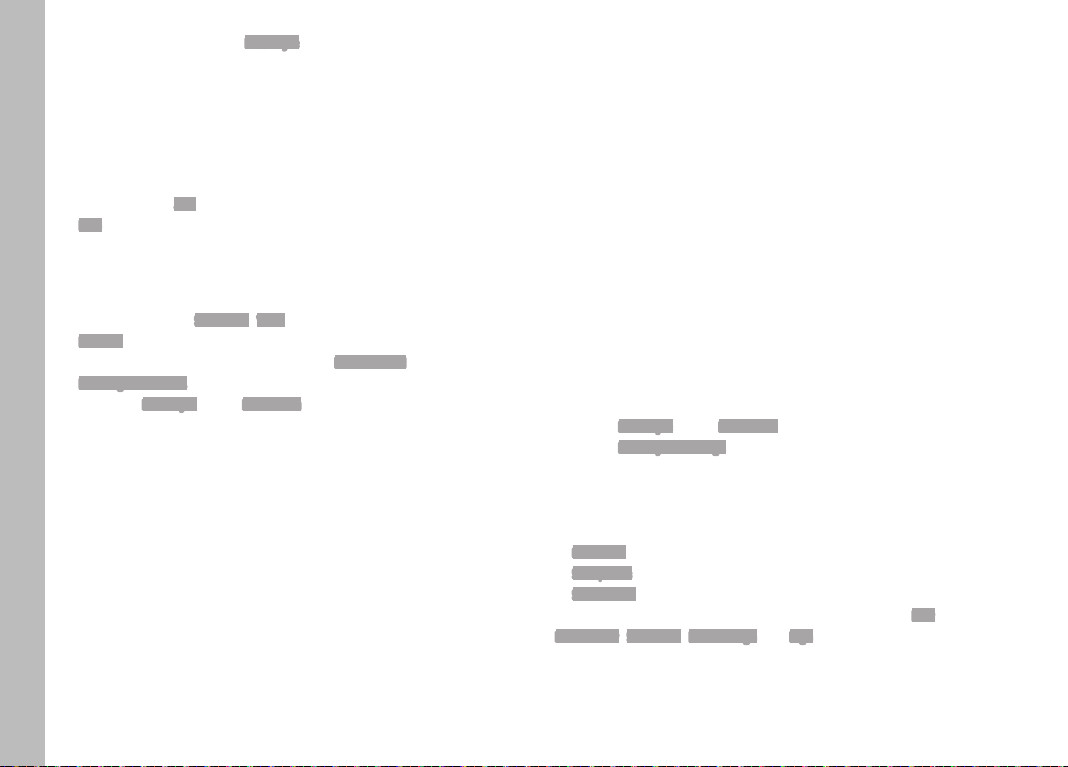
EN
34
Basic picture settings
JPG image properties (Film Style)
One of the many advantages of digital photography is that it is very
easy to change critical properties of a picture.
Your LeicaCL allows you to adjust color rendering, contrast, sharp-
ness and color saturation before taking the picture.
Note
The functions and settings described in this section apply for pic-
tures taken in
JPG format only. These settings have no effect if the
DNG file format is selected, because image data will in this case
always be saved in its original form.
Color rendering
Choose between
Standard, Vivid – for highly saturated colors – and
Natural – for slightly less saturated colors and a somewhat softer
contrast. Two monochrome settings –
B&W Natural (natural) and
B&W High Contrast – are additionally available.
▸ Select
Film Style in the Main Menu (2nd screen page)
▸ Select the desired setting
Contrast, sharpness, saturation
The following three image properties can also be changed for each
color rendering setting:
– Contrast (i.e. the difference between light and dark image sec-
tions) determines whether an image comes across “flat” or
“brilliant”. Contrast can be therefore influenced by increasing or
reducing this difference, i.e. with a brighter rendering of image
sections with more light, and a darker rendering of image sec-
tions with less light.
– Image sharpness – at least of the main subject – using the cor-
rect distance setting is prerequisite for a great picture. The im-
pression of sharpness in a picture is largely determined by edge
sharpness, i.e. by how small the transition between light/dark is
at edges in the picture. Expanding or reducing these areas will
therefore change the impression of sharpness.
– The saturation factor in color images determines, whether colors
in the picture appear “pale” and pastel-like or “bright” and col-
orful.
▸ Select
Film Style in the Main Menu (2nd screen page)
▸ Select
Film Style Settings in the submenu
For each of the color rendering variants available in the previous
step, you can change three additional image parameters available
in further submenus:
–
Contrast
– Sharpness
– Saturation (not available for the two B/W settings)
The following gradations are available for all of these:
Low,
Medium low, Standard, Medium High and High.
▸ Select the desired settings in the relevant submenus
▸ Press the center button to confirm
Loading ...
Loading ...
Loading ...
