Loading ...
Loading ...
Loading ...
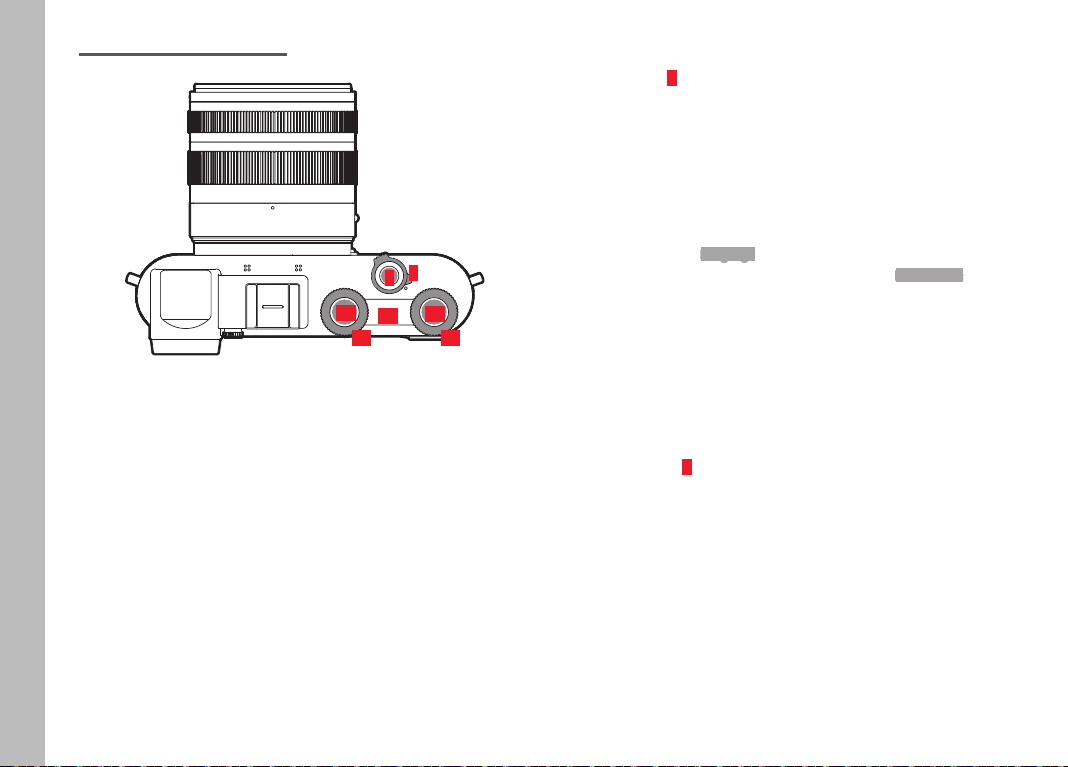
EN
18
Camera operation
CAMERA OPERATION
8
13
12
10
11
14
9
MAIN SWITCH
The main switch 8 switches the LeicaCL on and off :
– Red dot visible = Off
– Red dot not visible = On
The screen image appears when the camera is switched on.
Notes
• A welcome video will play on screen when you switch on your
camera for the fi rst time or after factory settings have been
restored. Next, the
Language submenu will appear for you to
choose your preferred language, followed by the
Date & Time sub-
menu for additional settings. Once you have completed these
basic settings, the picture mode screen will be displayed.
• For the purposes of this manual, all references for the screen
image also apply to the viewfi nder image, as the relevantly active
displays are identical on both.
SHUTTER BUTTON
The shutter button 9 works in two stages. Pressing down half-way
will activate Auto focus, exposure metering and exposure control.
The relevant settings/values are stored. Pressing the shutter
button will activate the camera if it was in standby mode, and the
screen image reappears. Pressing the shutter button all the way
down takes a picture.
Loading ...
Loading ...
Loading ...
