Loading ...
Loading ...
Loading ...
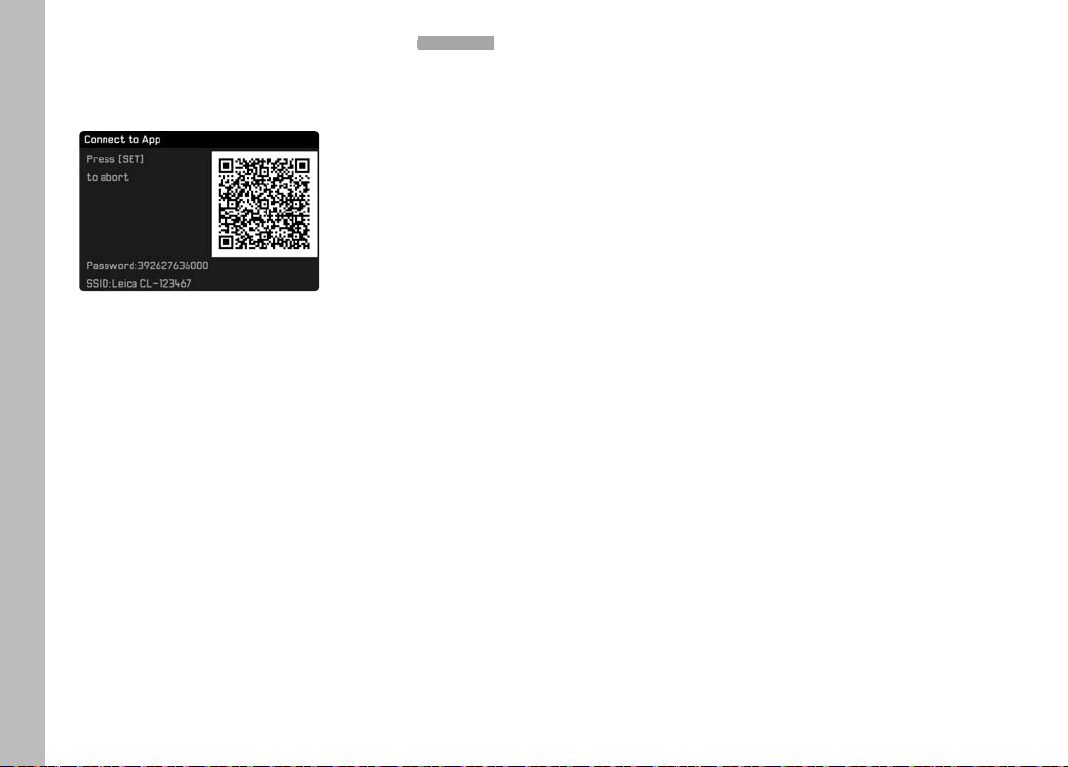
EN
82
Miscellaneous
Establishing a connection to a smartphone in Create WLAN
mode
Establishing a connection via QR code:
Using an iOS smartphone (with an operating system version no
higher than 8.3):
▸ Launch the LeicaCL app on your smartphone
▸ Select “Connect via QR Code”
▸ Scan the QR code shown on the camera with the LeicaCL app
▸ Import the “LeicaCL” profile on your smartphone
▸ Select “Install”, then “Install” again, and then “Done”
A message will appear in the web browser on the smartphone.
If a passcode is needed to access the smartphone:
▸ Enter the passcode
▸ Click the “Home” to close the web browser
▸ Select and activate “WLAN” under “Settings” on the smart-
phone
▸ Select the SSID displayed on the camera (default: LeicaCL)
▸ Return to the “Home” screen of your smartphone
▸ Launch the LeicaCL app
Note
Subject to changes in subsequent versions of the operating
system.
Using an Android smartphone:
▸ Launch the LeicaCL app on your smartphone
▸ Select “Connect via QR Code”
▸ Scan the QR code shown on the camera with the LeicaCL app
The next steps are the same for both smartphone types.
Establishing a connection using SSID and password:
▸ Launch the LeicaCL app on your smartphone
▸ Select “WLAN”
▸ Select the SSID displayed on the camera
▸ Enter the password shown on this device (only when establishing
a connection for the first time)
Loading ...
Loading ...
Loading ...
