Loading ...
Loading ...
Loading ...
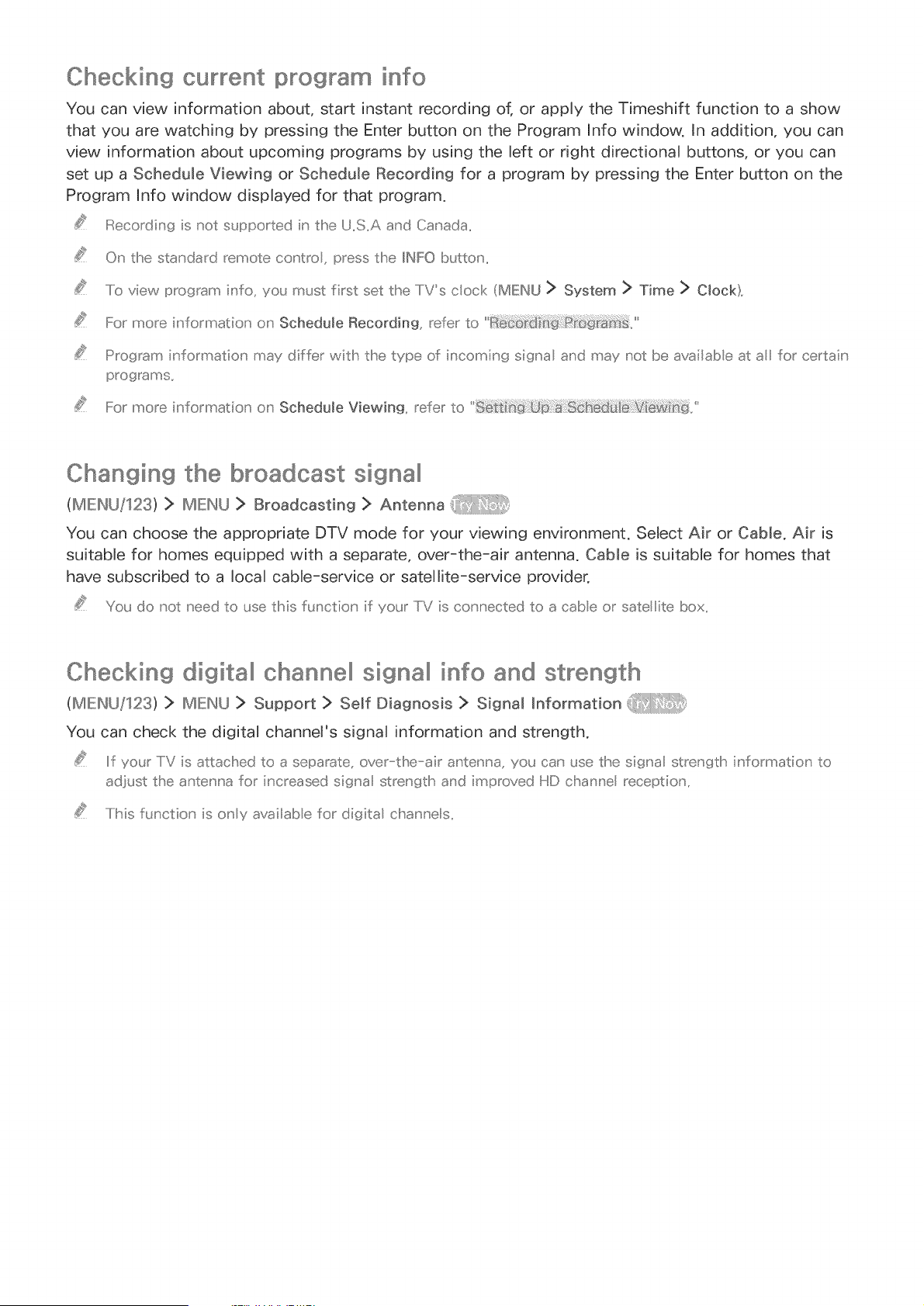
Checking current Ilpr©gram info
You can view information about, start instant recording of, or apply the Timeshift function to a show
that you are watching by pressing the Enter button on the Program Info window. In addition, you can
view information about upcoming programs by using the left or nght directional buttons, or you can
set up a Schedule Viewing or Schedule Recording for a program by pressing the Enter button on the
Program Info window displayed for that program.
Recording is not supported in the U,,S,,A a_'d Canada,,
On the standard remote c(:x tro, press tlhe IINFO I>utto_' ,,
.....Io view program info, you asust first set tlhe TV's cock (MENt_oJ> System > Time > Clock},,
For more i,' formation o_' Schedule Recording, refer to
IProgram information' may differ with tlhe type of incoming signa and may not be availab e at a for certaiu'
pro_]rsms,,
¸¸5¸¸¸(¸¸¸¸: tf_t(}}tt j{ sC txCtx ._SS /3@8y3¢ _:< x _ ,xf_sj:5
IFormore information ol' Schedule Viewing, refer to
Changing the broadcast signallll
(MIEINU/123) > IMIEINU> Broadcasting > Antenna
You can choose the appropriate DTV mode for your viewing environment. Select Air or Cable. Air is
suitable for homes equipped with a separate, over-the-air antenna. Cable is suitable for homes that
have subscribed to a local cable-service or satellite-service provider.
You do not need to use this function' if your IV is c(:x u'ected to a cabe or sate ire box,,
Checking digitallll ohannellll signallll info and strength
(MIEINU/123) > IMIEINU> Support > Self Diagnosis > Signal hformation
You can check the digital channel's signal information and strength.
If your TV is attaclhed to a separate_ over the air antenna, you can use the signa streu'gth iu'formation' to
adjust the a_'teu'u'a for iu'creased sirau'a streu'gth a_'d improved HD cha_'u'e reception' ..
.....Ill'sis function' is o_'y availab e for di{_ita cha_' u'es,,
Loading ...
Loading ...
Loading ...