Loading ...
Loading ...
Loading ...
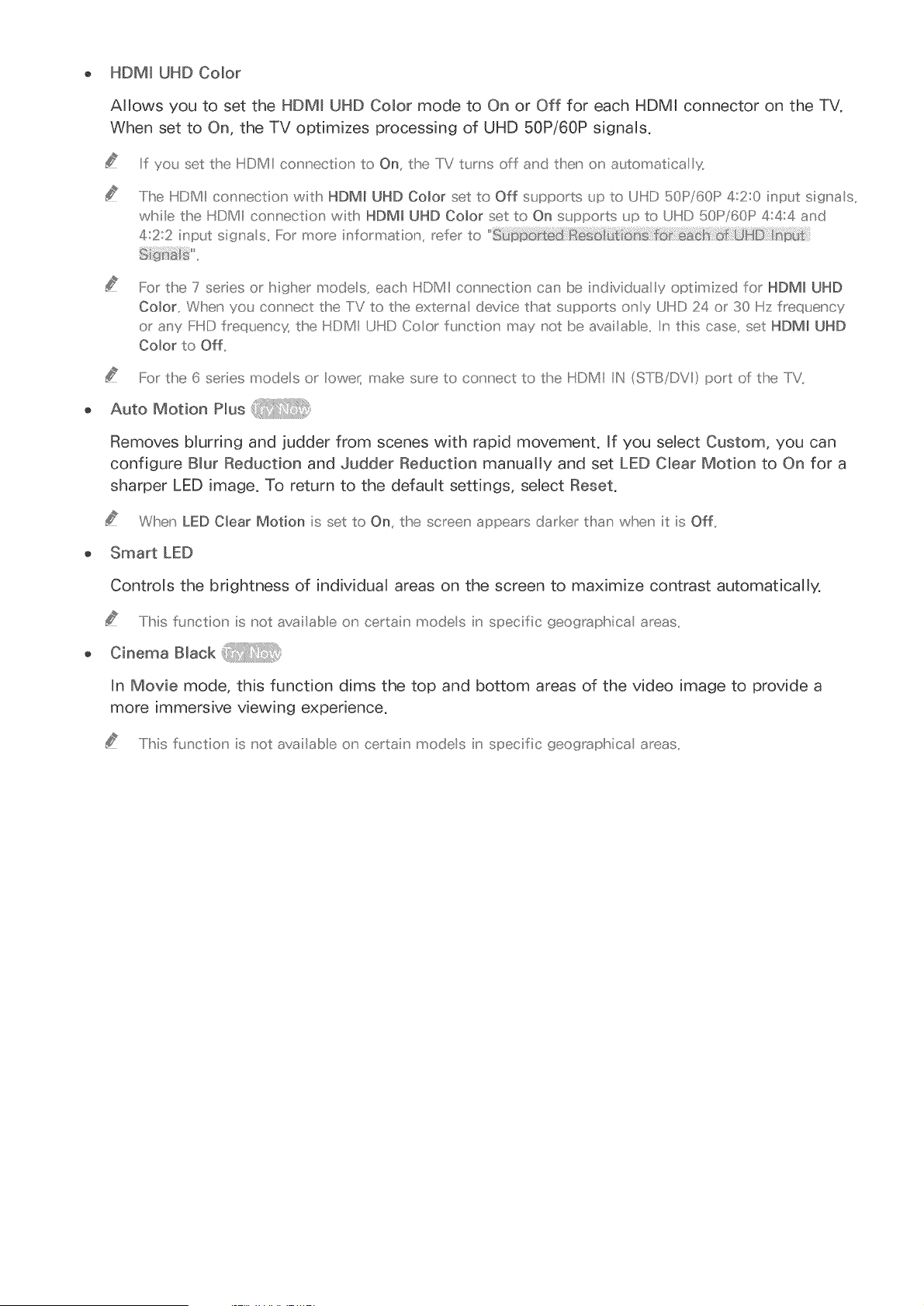
HDMI UHD Color
AJJows you to set the HDM+ UHD Color mode to On or Off for each HDMt connector on the TV.
When set to On, the TV optimizes processing of UHD 50P!60P signals.
Iif you set the HDMII connectiion to On_ the IIV turns off and then on automatica %
.....Iihe HDMIi connection with HDMI UHD Color set to Off s_+pp(:)rts _+pto UHD 5011:::>/601!:::>4::2;0 inp_+t signa s_
wMIe the HDMII connection with HDMI UHD Color set to On supports up to UHD 5OlI::::>/6OP4:',4:',4and
4::2;2 inp_+tsigna s,,IFor more information_ refer to '
For the 7 series or Ihigll_er mode+s_ eaclh HDMI! connection cars be iindividua y optirnized for HDM_ UHD
Co+or,, When you connect the FV to the extema device that supports ony UHD 24 or 30 Hz frequency
or any II::::::HDfrequencx the HDMII UHD Coor functiion may not be avai+ab e,, Iin this case_ set HDM_ UHD
Color to Off,,
For the 6 series models or Iovve_ make sure to connect to the HDMII IiN (S IIB/DVlI) port of the IiV,,
Auto Motion Plus
Removes blurring and }udder from scenes with rapid movement, If you select Custom, you can
configure Blur Reduction and Judder Reduction manually and set LED Clear Motion to On for a
sharper LED image, To return to the default settings, select Reset,
When LED Clear Motion is set to On_the screen appears darker than wl!_en it is Off,,
Smart LED
ControJs the brightness of individual areas on the screen to maximize contrast automatically,
.....Ii hiis function is not avai+ab e on certain models in specific geograpl!_ica areas,,
C+nem°+re°ok
In Movie mode, this function dims the top and bottom areas of the video image to provide a
more immersive viewing experience.
.....Iihis function is not avai+ab e on certain models in specific geographica areas,,
Loading ...
Loading ...
Loading ...