Loading ...
Loading ...
Loading ...
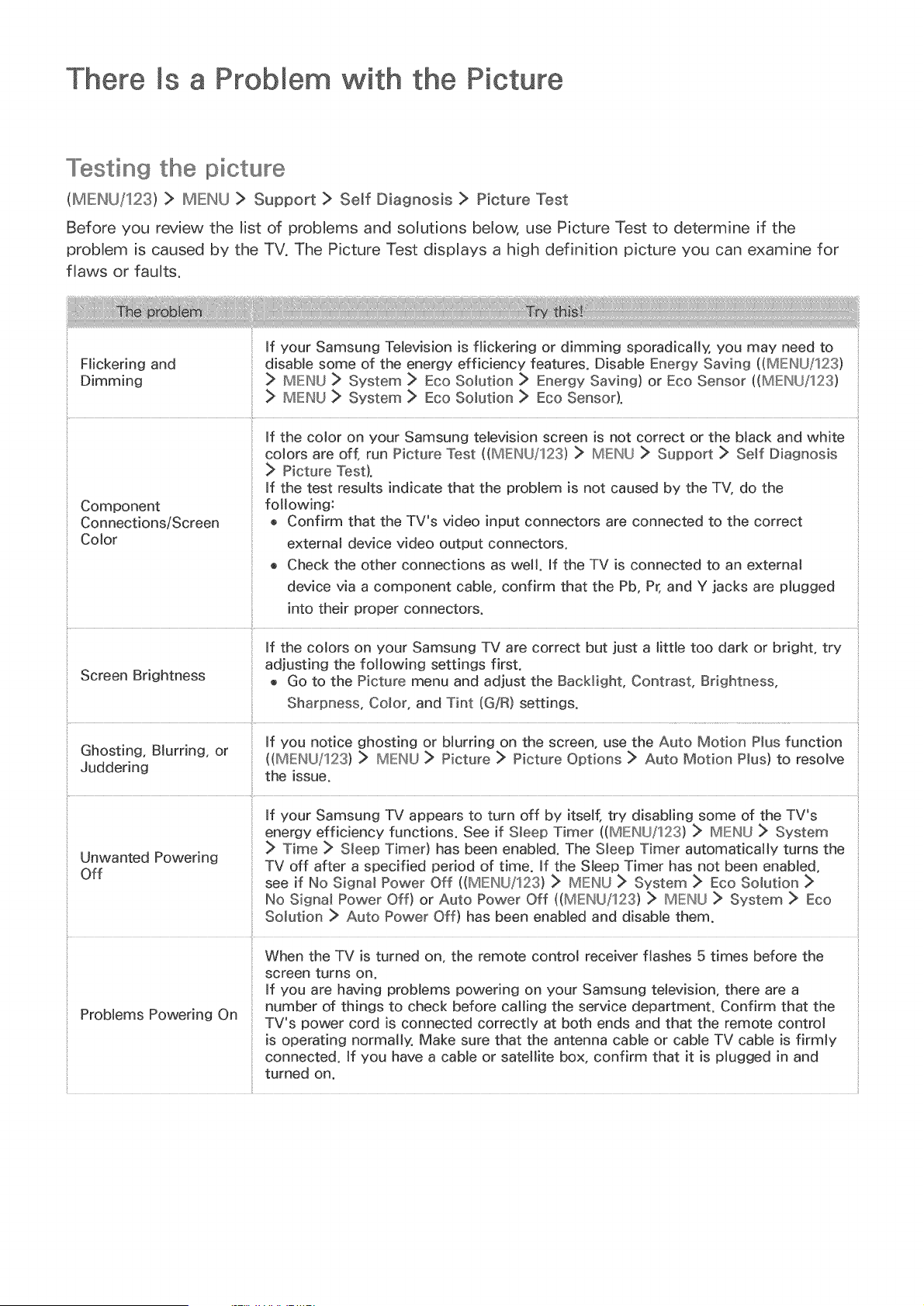
There Is a Probmem with the
........[estin9 the ilpiOtu e
(MIEINU/123) > IMIEINU > Support > Self Diagnosis > Picture Test
Before you review the list of problems and solutions below, use Picture Test to determine if the
problem is caused by the TV. The Picture Test displays a high definition picture you can examine for
flaws or faults.
Flickering and disable some of the energy efficiency features. Disable Energy Saving ((MENU/123)
Dimming > MENU > System :> Eco Solution :> Energy Saving) or Eco Sensor ((MENU/123)
:> MENU :> System > Eco Solution > Eco Sensor).
if the color on your Samsung television screen is not correct or the black and white
colors are off, run Picture Test ((MENU/123) > IMENU > Support :> Self Diagnosis
> Picture Test).
If the test results indicate that the problem is not caused by the TV, do the
Component folJowing:
Connections/Screen o Confirm that the TV's video input connectors are connected to the correct
Color external device video output connectors.
o Check the other connections as well. If the TV is connected to an external
device via a component came, confirm that the Pb, Pr, and Y jacks are plugged
into their proper connectors.
If the colors on your Samsung TV are correct but just a little too dark or bright, try
adjusting the following settings first.
Screen Brightness o Go to the Picture menu and adjust the BacHight, Contrast, Brightness,
Sharpness, Co_or, and Tint (G/R) settings.
Juddering the issue.
Unwanted Powering
Off
if your Samsung TV appears to turn off by itself, try disaMing some of the TV's
energy efficiency functions. See if Sleep Timer ((MENU/123) > MENU :> System
> Time > S_eep Timer) has been enabled. The S_eep Timer automatically turns the
TV off after a specified period of time. mfthe Steep Timer has not been enabled,
see if No Signa_ Power Off ((MENU/123) > MENU > System > Eco Solution :>
No Signa_ Power Off) or Auto Power Off ((MENU/123) > MENU > System > Eco
Solution > Auto Power Off) has been enaMed and disable them.
t
When the TV is turned on, the remote control receiver flashes 5 times before the
screen turns on.
If you are having problems powering on your Samsung tebvision, there are a
number of things to check before calting the service department. Confirm that the
Problems Powering On
:: TV's power cord is connected correctly at both ends and that the remote control
is operating normalb: Make sure that the antenna came or cable TV came is firmly
connected. If you have a cable or satellite box, confirm that it is plugged in and
turned on.
Loading ...
Loading ...
Loading ...