Loading ...
Loading ...
Loading ...
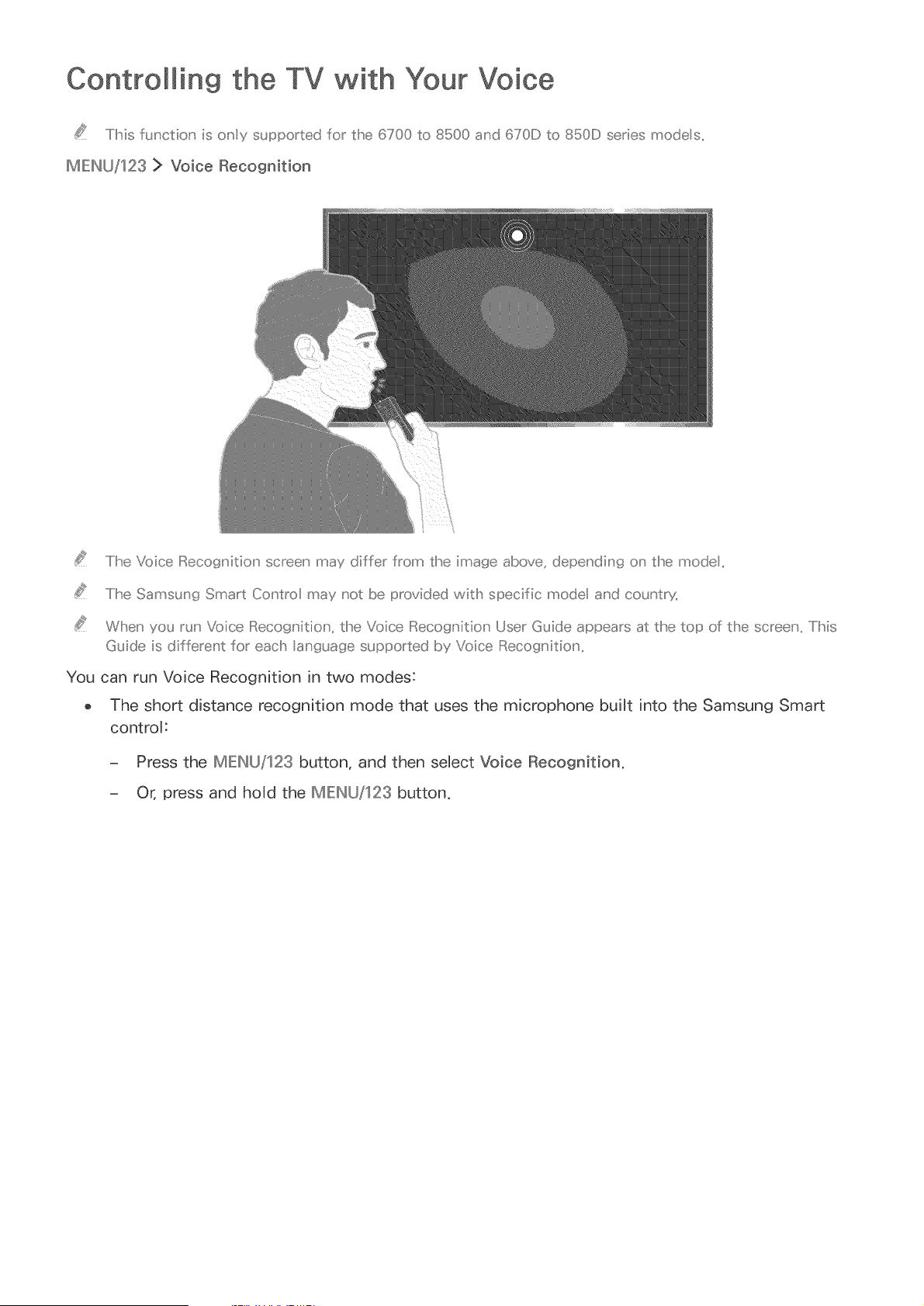
Controi in9 the TV with Your Voice
TMs funcdon is only supported for the 6700 to 8500 and 670D to 850D series modes,,
IMIEINU/123 > Voice Recognition
..../he Voice IRecognitio_' screeu' may differ from the image above, depending o_' the mode,,
..../he Samsun9 Smart Co_'tro may not be provided witlh specific mode and country,
When you ruH' Voice IRecogu' ition, the Voice IRecognitior_ User Guide appears at the top of the screeu' ,,/his
Guide is differeu' t for each anguage supported by Voice IRecogu' itio_' ,,
You can run Voice Recognition in two modes:
o The short distance recognition mode that uses the microphone built into the Samsung Smart
control:
- Press the IMIEINU/123 button, and then select Voice Recognition,
- Or, press and hold the IMIEINU/123 button,
Loading ...
Loading ...
Loading ...