Loading ...
Loading ...
Loading ...
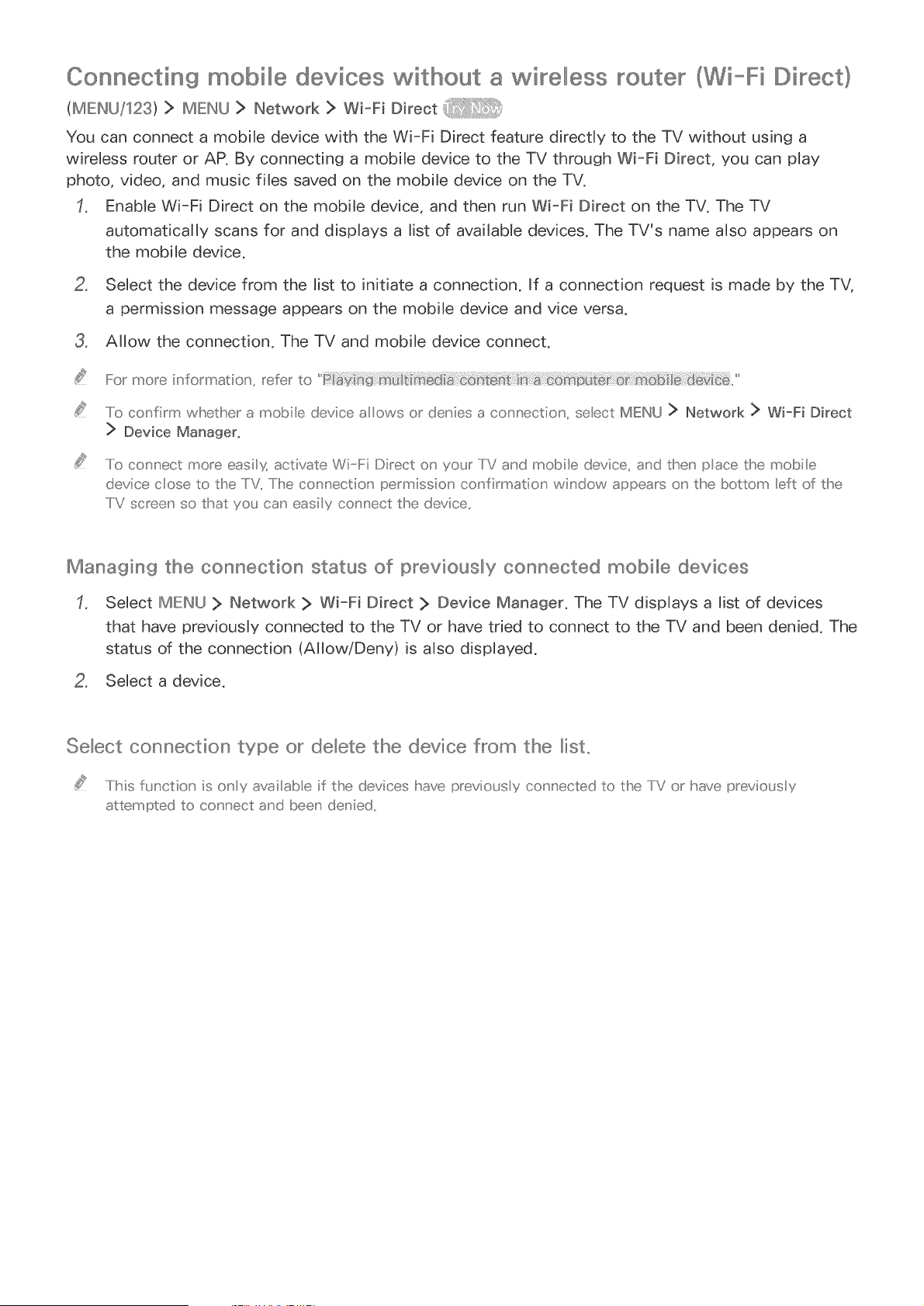
Connecting mobilllle devices without a wi elllless oute (Wi-Fi Direct)
(MIEINU/123) > MIEINU > Network > Wi-Fi Direct
You can connect a mobile device with the Wi=Fi Direct feature directly to the TV without using a
wireless router or AP. By connecting a mobile device to the TV through Wi-Fi Direct, you can play
photo, video, and music fibs saved on the mobile device on the TV.
EnabJe Wi=Fi Direct on the mobile device, and then run Wi-Fi Direct on the TV. The TV
automatically scans for and displays a list of available devices. The TV's name also appears on
the mobile device.
SeMect the device from the list to initiate a connection, if a connection request is made by the TV,
a permission message appears on the mobiJe device and vice versa.
Allow the connection. The TV and mobile device connect.
..../o confiFm whetheF a moMle device aows oF denies a c(::)_','ectio_', seect MENU > Network > Wi_Fi Direct
> Device Manager.
..../o connect moFe easilg activate WilFi DiFect on yO_F TV and mobile device, and then pace the mobile
device close to the TV,, The connection pem_fission co_' fiFmatio_' window appeaFs o_' the bottom eft of the
..../V scFeeu' so that you can easily co_' u'ect the device,,
Managing the connection status of p_eviouslliy connected mobile devices
Select IMIEINLJ> Network > Wi-Fi Direct > Device Manager. The TV displays a list of devices
that have previously connected to the TV or have tried to connect to the TV and been denied. The
status of the connection (Allow/Deny) is also displayed.
Select a device.
Select connection type olr delete the device fl°om the list,,,
..../Ms function is ony avaiU;}le if the devices have pFevious y c(:x ,'ected to the TV oF have pFnvious y
attempted to c(:x ,'ect and beeu' denied..
Loading ...
Loading ...
Loading ...