Loading ...
Loading ...
Loading ...
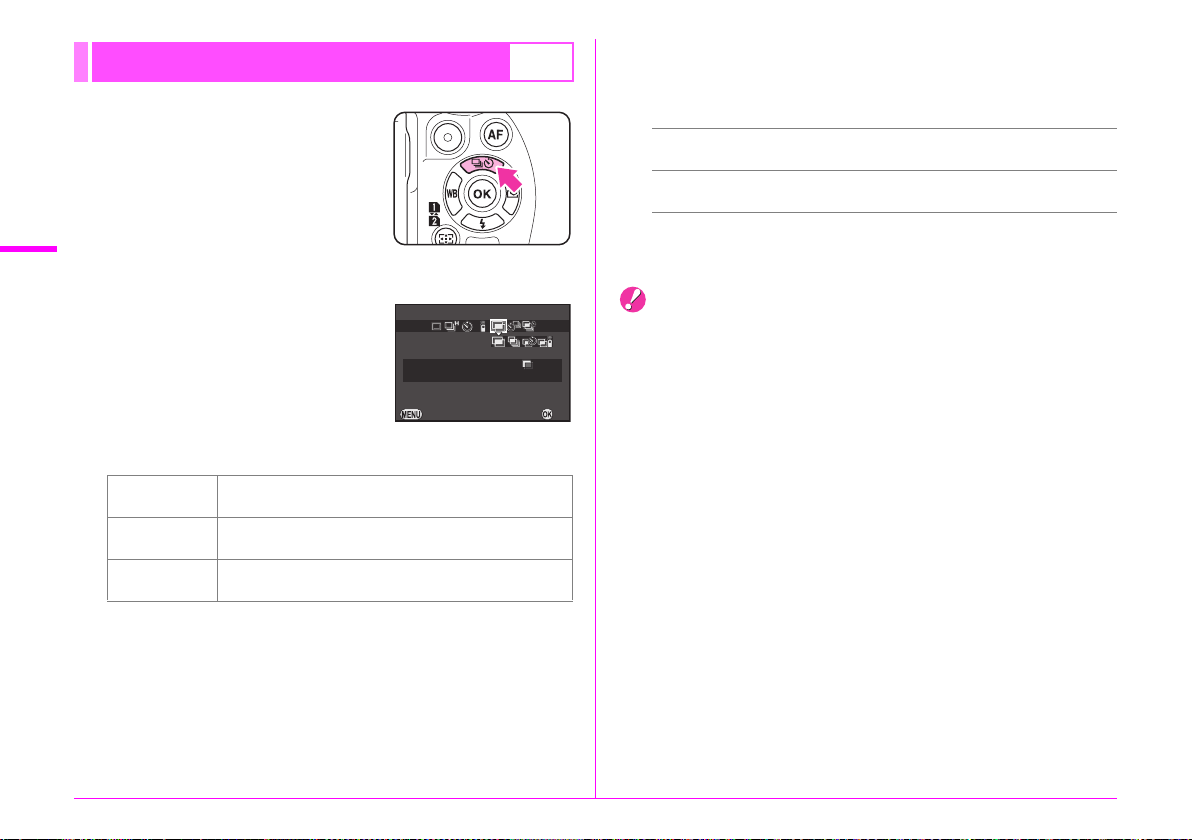
58
Shooting Functions
3
1 Press A in standby mode.
The Drive Mode setting screen
appears.
2 Select V and press B.
3 Select V, 2, W or X,
and press B.
4 Select [Composite Mode].
5 Specify [Number of Shots].
Select from 2 to 2000 shots.
6 Press E.
The camera returns to standby mode.
7 Press the shutter release button to start shooting.
Instant Review is displayed.
Available operations during Instant Review
After the set number of pictures are taken, the camera returns to
normal capture mode.
Caution
• Multi-exposure cannot be used with [HDR Capture] in the A1
menu at the same time. The mode set last is used.
• [Lens Correction] in the A1 menu is not available when Multi-
exposure is set.
Multi-exposure
W
5
Average
Creates a composite image with the average
exposure.
6
Additive
Creates a composite image with the cumulatively
added exposure.
7
Bright
Creates a composite image that combines only bright
parts.
Number of Shots
Number of Shots
times
times
Composite Mode
Composite Mode
0002
0002
Cancel
Cancel
OK
OK
Multi-exposure
Multi-exposure
L
Discards pictures taken up to that point and takes
pictures again from the first picture.
F
Saves pictures taken up to that point and displays
the A menu.
Loading ...
Loading ...
Loading ...