Loading ...
Loading ...
Loading ...
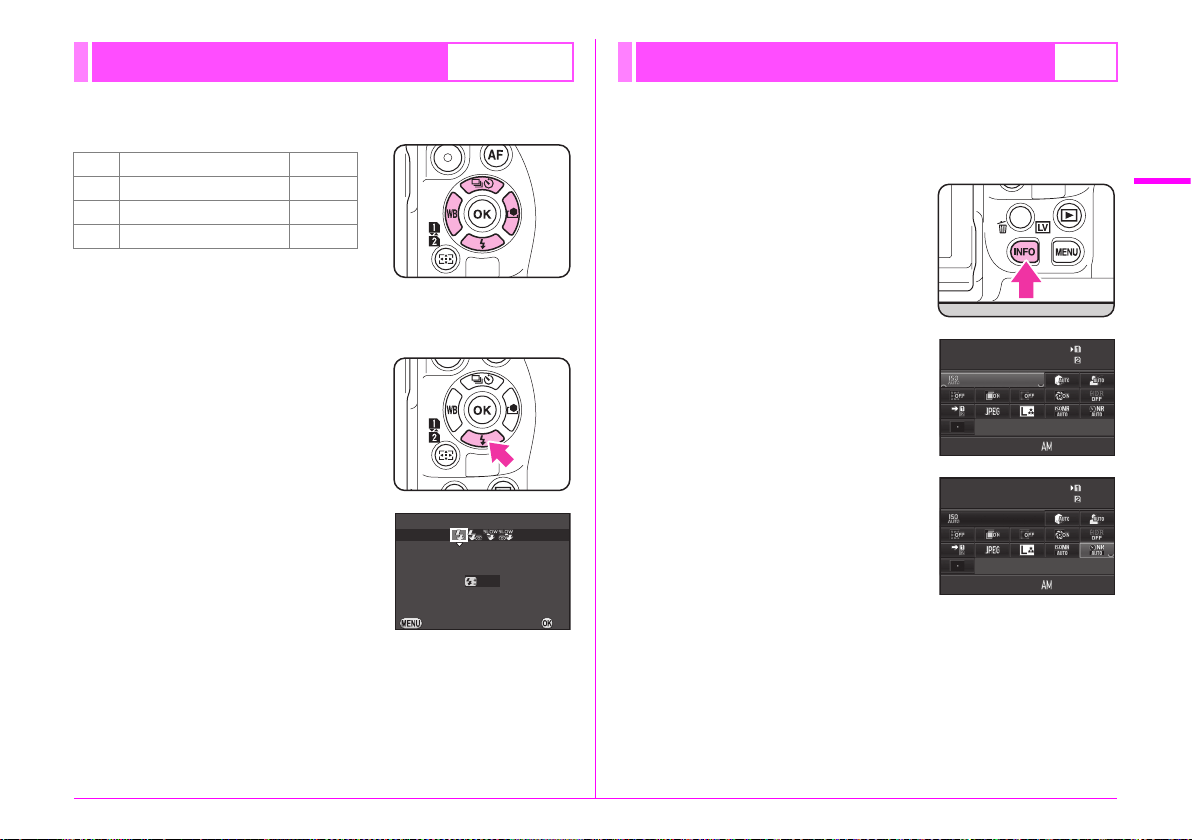
41
Getting Started
2
You can use the direct keys in standby mode to directly set
functions.
The following explains how to set the flash mode
as an example.
1 Press B in standby mode.
The Flash Mode setting screen
appears.
2 Use CD to select a flash
mode.
3 Press E.
The camera returns to standby mode.
You can set frequently used shooting functions.
The following explains how to set [Slow Shutter Speed NR]
as an example.
1 Press G in standby mode.
The control panel appears.
2 Use ABCD to select the item
you want to change the setting
for.
Only items which can be set can be
selected.
3 Use Q or R to change
settings.
Press E to display the detailed setting
screen for the selected item, and press
E again to confirm the setting change.
4 Press F.
The camera returns to standby mode.
Using the Direct Keys
WXYZ
A
Drive Mode p.56
B
Flash Mode p.64
C
White Balance p.53
D
Custom Image p.68
Flash On
Flash On
Cancel
Cancel
OK
OK
0.0
0.0
Using the Control Panel
G
ISO AUTO Setting
ISO AUTO Setting
Adjustment Range
Adjustment Range
05/05/2014
05/05/2014
10:30
10:30
123 4 5
12345
123 4 5
12345
100
-
3200
100
-
3200
Slow Shutter Speed NR
Slow Shutter Speed NR
Auto
Auto
05/05/2014
05/05/2014
10:30
10:30
123 4 5
12345
123 4 5
12345
100
-
3200
100
-
3200
Loading ...
Loading ...
Loading ...