Loading ...
Loading ...
Loading ...
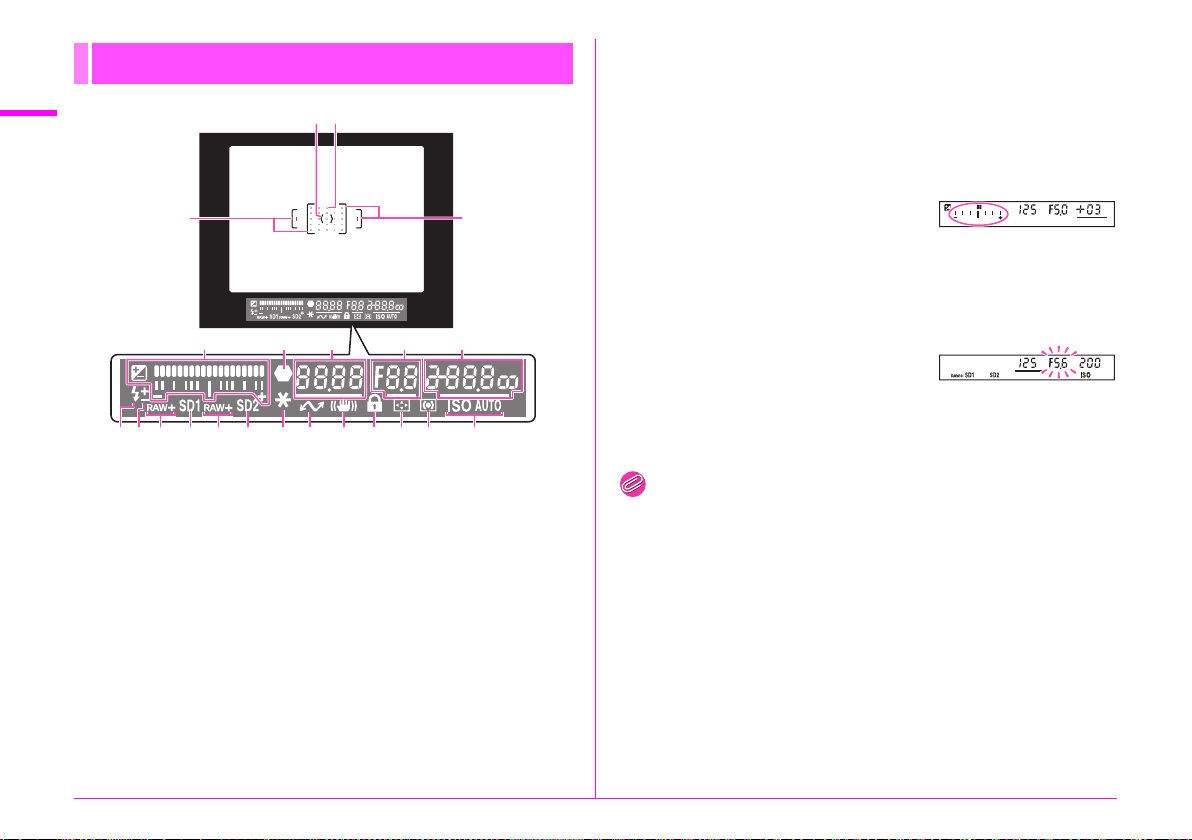
22
Before Using Your Camera
1
EV bar scale
Shows the difference between the
proper and current exposure values
in L or N mode. If the value exceeds
the range of the EV bar scale, the “+”
or “–” blinks.
Exposure Warning
When the proper exposure cannot be
obtained with the values set in G, H,
I, J, or K mode, the values
beyond the range of automatic
adjustment blink.
Memo
• The AF point appears in red (Superimpose AF Area) when the
shutter release button is pressed halfway. To turn off the red light
of the superimposed AF point, set [14. Superimpose AF Area]
to off in the E2 menu. (
w p.R40)
• The item 16 appears when the camera is connected to a computer
using optional tethered shooting software.
Viewfinder
1 AF frame
2 Spot metering frame (p.47)
3 AF point (p.45)
4 EV bar scale:
Displays the exposure
compensation value or the
difference between the proper
and current exposure values
in L or N mode.
Displays the camera angle
when [Electronic Level] is set
to on.
5 Focus indicator
6 Shutter speed
7 Aperture value
8 Sensitivity (p.47):
Displays the difference
between the proper and
current exposure values in L
or N mode when [Electronic
Level] is set to on.
9 Flash:
Appears when the flash
is available.
Blinks when the flash is
recommended or is being
charged.
10 Flash Exposure
Compensation (p.65)
11 SD1 file format (w p.R15)
1
4
10
11 12 13 14 15 2016 17 18 199
2
11
1
3
5 6 7 8
21
12 SD1 slot
13 SD2 file format (w p.R15)
14 SD2 slot
15 AE Lock (p.50)
16 Tethered shooting
17 Shake Reduction (p.63)
18 Enable/Disable Controls
(w p.R43)
19 Change AF Point (p.45)
20 Metering mode (p.47)
21 ISO/ISO AUTO
Loading ...
Loading ...
Loading ...