Loading ...
Loading ...
Loading ...
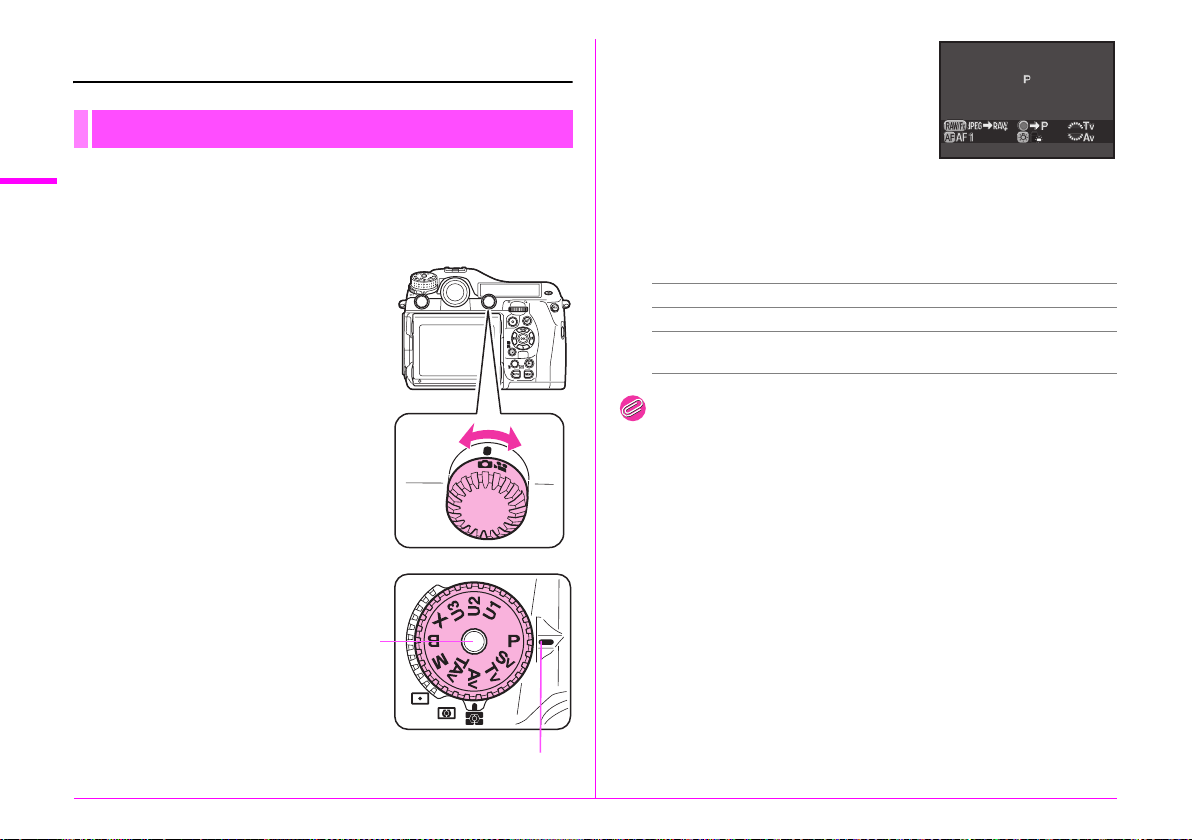
38
Getting Started
2
Testing Your Camera
Take some test pictures to ensure that the camera is functioning
properly.
1 Turn the camera on.
2 Turn the Stills/Movie switching
dial to A.
3 Turn the mode dial while
pressing the mode dial lock
button.
The selected exposure mode
is displayed on the monitor
(Guide Display).
yGuide Display settings (w p.R30)
4 View the subject through the viewfinder and press
the shutter release button.
The captured image appears on the monitor (Instant Review).
Available operations during Instant Review
Memo
• You can display the preview image on the monitor and check
the depth of field before shooting. (p.67)
• You can set the operation and display settings during Instant
Review in [Instant Review] of the A4 menu. (w p.R19)
• You can change the settings for the in-focus beep in [Sound
Effects] of the D1 menu. (
w p.R29)
Shooting
Mode dial
lock button
Dial indicator
L
Deletes the image.
R
Magnifies the image.
H
Saves the RAW image (only when a JPEG image
was taken and the data remains in the buffer).
Program
Program
Automatic Exposure
Automatic Exposure
Loading ...
Loading ...
Loading ...