Loading ...
Loading ...
Loading ...
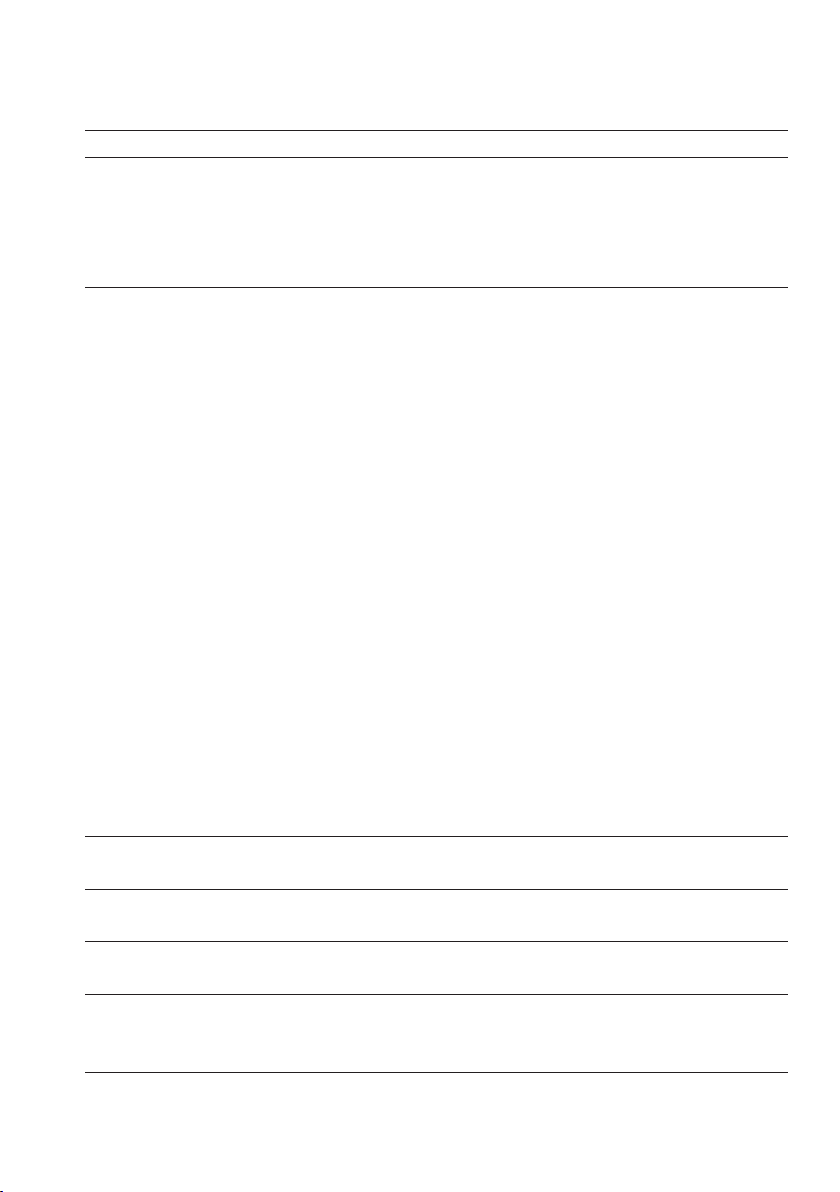
24
4 Permanent settings in programming mode
Programme item Sub-item Explanation
‘Connect accessory’,
‘Disconnect accessories’
(Only displayed if the JURA
Smart Connect is being
used.)
T Connect the Z6 wirelessly to a JURA
accessory or disconnect the connection again.
In the programme item
‘Product settings’ you can make the follow-
ing settings:
U
‘Expert mode’: Specify individual settings such as coffee
strength, amount of water, etc., for all products (see
Chapter 4 ‘Permanent settings in programming mode –
Adjusting the product settings’).
U
‘Classics’:
U
‘Add to product selector’: Add your favourite products to the
product selector. Personalise the products you want by
giving them a new product name and individual settings
(see Chapter 4 ‘Permanent settings in programming
mode – Storing and personalising products’).
U
‘Add to favourites’ (only displayed when the ‘Smart mode’ is
deactivated): Replace the products on the start screen with
your favourites.
The following settings can be set permanently for all speciality cof-
fees, milk and hot water:
Product Coffee
strength
Amount More settings
Ristretto,
espresso
10 levels Coffee: 15ml–80ml Temperature (low, normal,
high), product name
Coffee 10 levels Coffee: 25ml–240ml Temperature (low, normal,
high), product name
Caffè Barista,
lungo Barista
10 levels Coffee: 25ml–240ml
Bypass water:
0ml–240ml
Temperature (low, normal,
high), product name
Product settings
Adjusting the product
settings
Loading ...
Loading ...
Loading ...