Loading ...
Loading ...
Loading ...
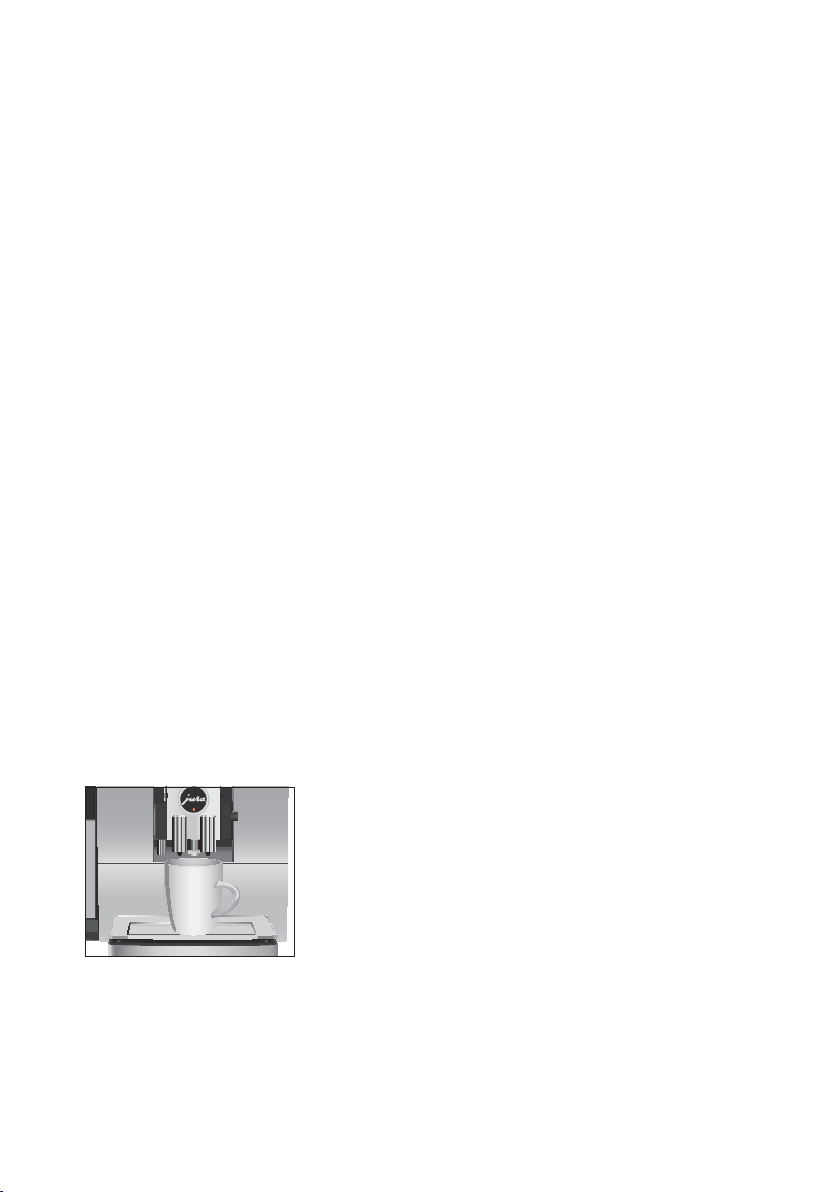
16
2 Preparation
Preparation using the product selector view: Only some of the
products you can prepare are shown on the start screen. As soon
as you turn the Rotary Switch, more products are displayed in a
product selector view.
Turn the Rotary Switch to bring the product you want into focus.
Start preparation by pressing the Rotary Switch. The following addi-
tional products are shown in the product selector view:
U
‘Ristretto’
U
‘Espresso doppio’ (2 brewing operations)
U
‘Lungo Barista’
U
‘Caffè latte’
U
‘1 portion milk’
U
‘1 portion milk foam’
U
‘Hot water for green tea’
U
‘Hot water for black tea’
U
‘Jug of coffee’
E The product selector view disappears automatically after
10seconds if no preparation is started.
E The last product to be displayed always appears first in the
product selector view.
Example:Proceed as follows to prepare one coffee.
Precondition:The start screen is displayed.
T Place a cup under the dual spout.
T Press the
‘Coffee’ button.
Preparation starts.
‘Coffee’ and the coffee strength are dis-
played. The preset amount of water for coffee flows into the
cup.
Preparation stops automatically. Your Z6 is once more ready
for use.
Ristretto, espresso and
coffee
Loading ...
Loading ...
Loading ...