Loading ...
Loading ...
Loading ...
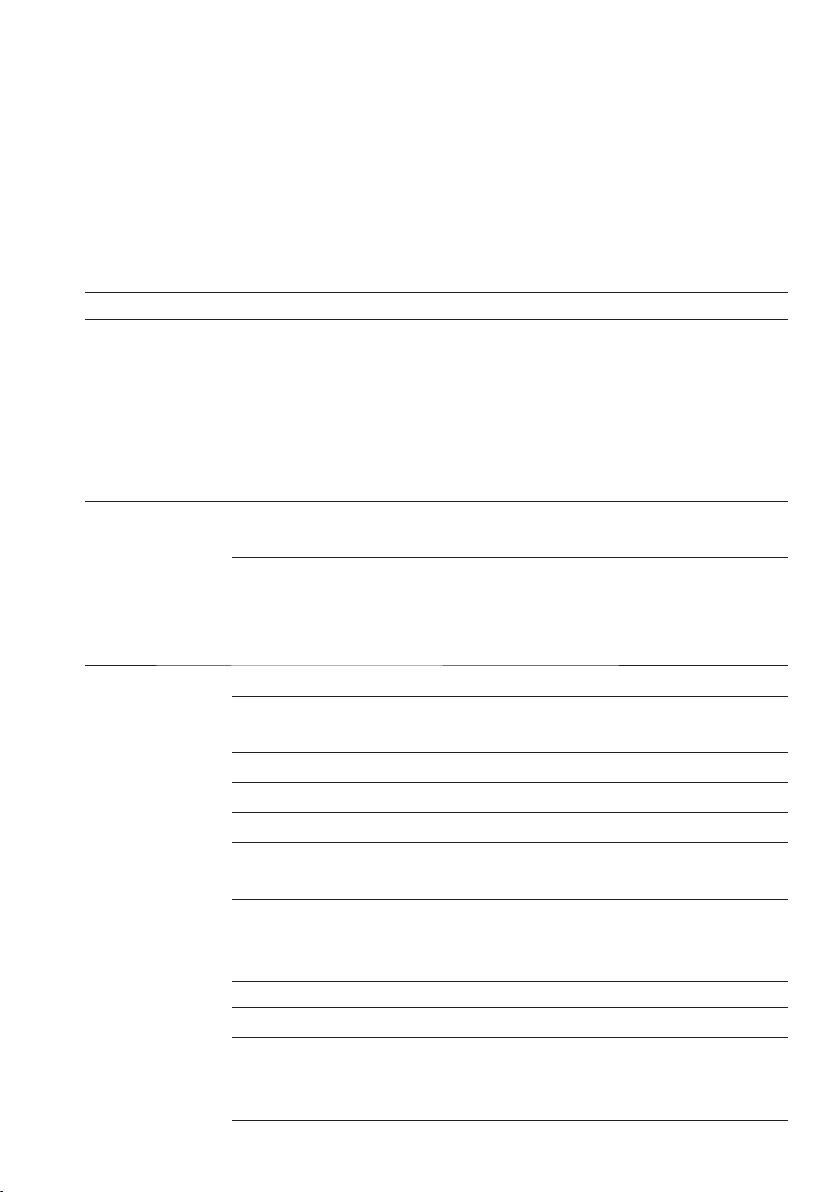
23
4 Permanent settings in programming mode
4 Permanent settings in programming mode
Briefly press the Rotary Switch to enter programming mode. You
can navigate through the programme items and permanently save
the required settings simply by turning the Rotary Switch and using
the multi-function buttons. The following settings can be made:
Programme item Sub-item Explanation
‘Maintenance
status’
‘Clean’
,
‘Descale’,
‘Change the filter’ (only if
filter is fitted),
‘Clean the milk system’,
‘Rinse’,
‘Maintenance information’
T Start the required maintenance programme
here.
‘Product settings’ ‘Expert mode’
T Select your settings for speciality coffees,
milk specialities and hot water.
‘Classics’
T Replace products with your favourites.
Personalise your favourite speciality coffees by
giving them a new product name and
individual settings.
‘Machine settings’ ‘Choose language’
T Select your language.
‘Switch off after’
T Set the time after which the Z6 should switch
off automatically.
‘Factory setting’
T Reset the machine to its factory setting.
‘Units’
T Select the unit for the amount of water.
‘Display’
TChange the display brightness.
‘Water hardness’
T You can set the water hardness of the water
used.
‘Product counter’ /
‘Maintenance counter’
T Keep track of all products prepared and view
the number of maintenance programmes
performed.
‘Version’ Software version
‘Water tank illumination’
T Change the setting for water tank illumination.
‘Smart mode’
T Have the products arranged on the start
screen according to how often they are
prepared.
Loading ...
Loading ...
Loading ...