Loading ...
Loading ...
Loading ...
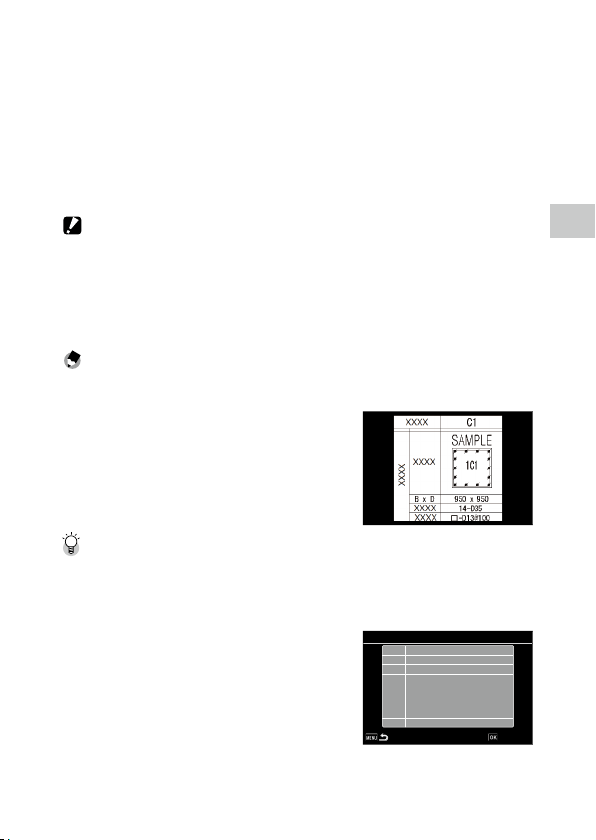
3
71
Taking Pictures
7 Press e.
The [Camera Memo] screen reappears.
Repeat Steps 5 to 7.
8 Press e.
The camera memo information is set, and the shooting screen reappears.
9 Shoot.
The image is saved with the camera memo added.
Caution -------------------------------------------------------------------------------------------------------
• The camera memo cannot be added if the camera memo file (.mta) is not saved in the memory card
or internal memory.
• Items that can be set with the camera memo differ depending on the setting of [Camera Memo
Mode] in the F menu. When [Camera Memo Mode] is set to [Mode2], only the combination of op-
tions can be selected. You cannot modify the options individually.
• When [Drive Mode] is set to [A-Bracket], the camera memo cannot be added.
Memo ---------------------------------------------------------------------------------------------------------
• For details on the camera operation when the camera memo is set, refer to “Camera Memo Settings”
(p.125).
• If the file name of an image is specified in the camera
memo options and the image is saved in the memory card
or internal memory, you can view the image by pressing
y on the [Camera Memo] screen. The image can be
viewed only when [Camera Memo Mode] is set to [Mode2]
in the F menu.
Board ---------------------------------------------------------------------------------------------------------
• You can create the board information including construction name, etc. in advance to use it during
shooting. The board file can be created using the dedicated software on a computer. Transfer the file
to the memory card or internal memory in advance. For the dedicated software, refer to the RICOH
website.
• When [Board] is set to [On] in the F menu, the board
information is displayed when setting the camera memo.
You can check the board list by pressing h on the [FILE
LIST] screen. Pressing h again displays the board con-
tents.
• You can display the camera memo information on the
board and composite it with the captured image. (p.77)
xxx
xxx
xxx
xxx
xxx
01Board Display
OK
Loading ...
Loading ...
Loading ...
