Loading ...
Loading ...
Loading ...
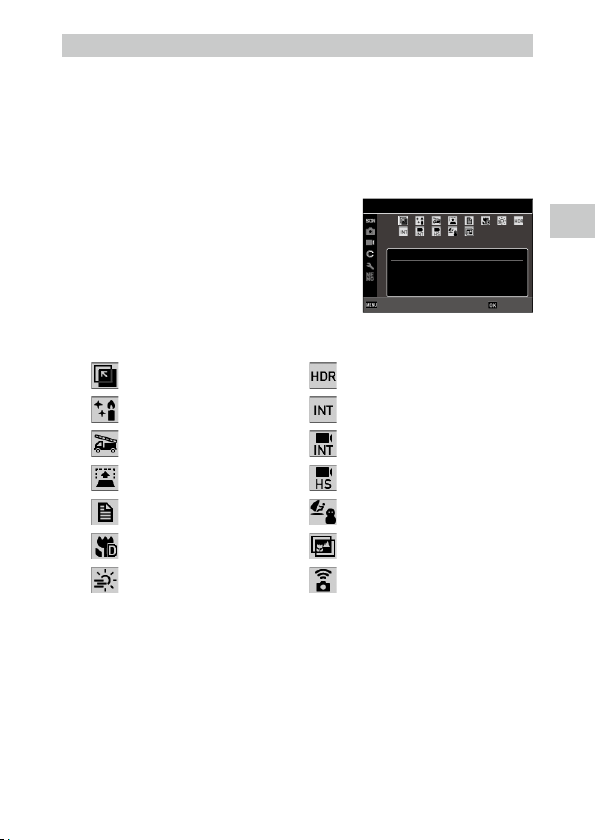
3
45
Taking Pictures
Performing Shooting in the Scene Mode
1 Set the mode dial to T.
The mode switches to the T mode.
2 Press f.
The T menu appears.
3 Use abcd to select a scene.
The following scenes can be selected.
Watermark Options (p.73) HDR
Digital SR Interval Shooting
Firefighting Interval Movie
Skew Correction (p.66) High Speed Movie
Text Mode Surf & Snow
Zoom Macro DOF Composite
Remove Haze Image Sync (p.97)
* G900SE only
4 Press e.
The scene is set.
Overlay a template image.
Scene Mode
CancelCancel OKOK
Watermark Options
Loading ...
Loading ...
Loading ...
