Loading ...
Loading ...
Loading ...
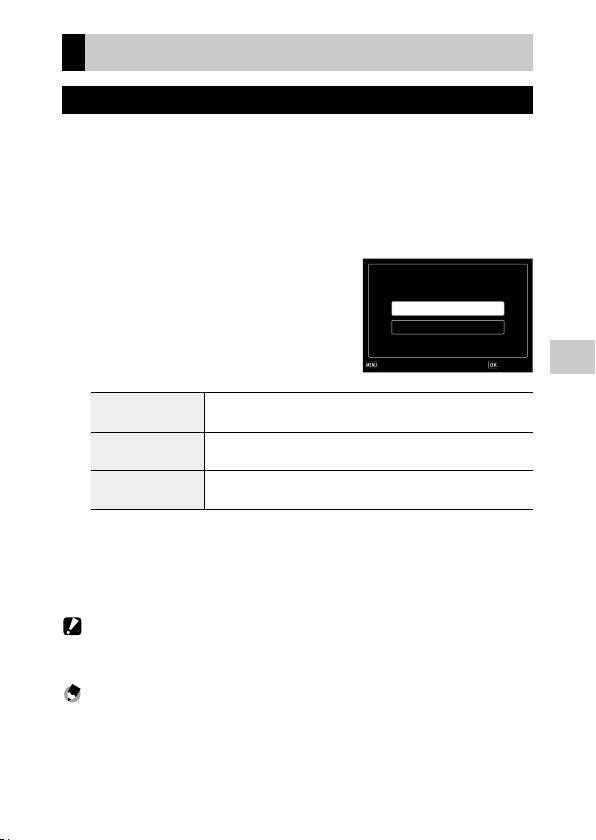
6
Changing the Settings
129
Security Settings
Setting a Password on the Camera
You can set passwords for the administrator and user of the camera, respec-
tively, to restrict available functions.
1 Select [Set/Edit User PW] or [Set/Edit Admin. PW] in the F
menu.
When changing the password, enter the old password.
2 Select the password input method.
Keyboard Uses the keyboard displayed on the camera to enter up to 16 characters.
Refer to p.118 for how to enter characters.
Barcode Enters the password by reading the barcode with the camera.
1D barcode and 2D barcode can be read.
NFC
(G900SE only)
Enters the password by touching an NFC-compatible IC card.
Make [NFC] and [NFC Setting] settings in G menu in advance. (p.128)
3 Enter the password.
4 Re-enter the password entered in Step 3.
If the two passwords match, the password is set on the camera.
Caution -------------------------------------------------------------------------------------------------------
• Be careful not to forget the password you set. If you have forgotten your password, contact your
service center.
Memo ---------------------------------------------------------------------------------------------------------
• When [NFC] is selected, up to 10 user passwords can be registered. If you try to delete a password, all
passwords are deleted together at one time.
• When changing the password, enter the old password, and then enter the new password. If you finish
the password setting without entering the new password, the setting is canceled.
Choose how you will enter the
password.
Keyboard
Barcode
OKCancelCancel
Loading ...
Loading ...
Loading ...
