Loading ...
Loading ...
Loading ...
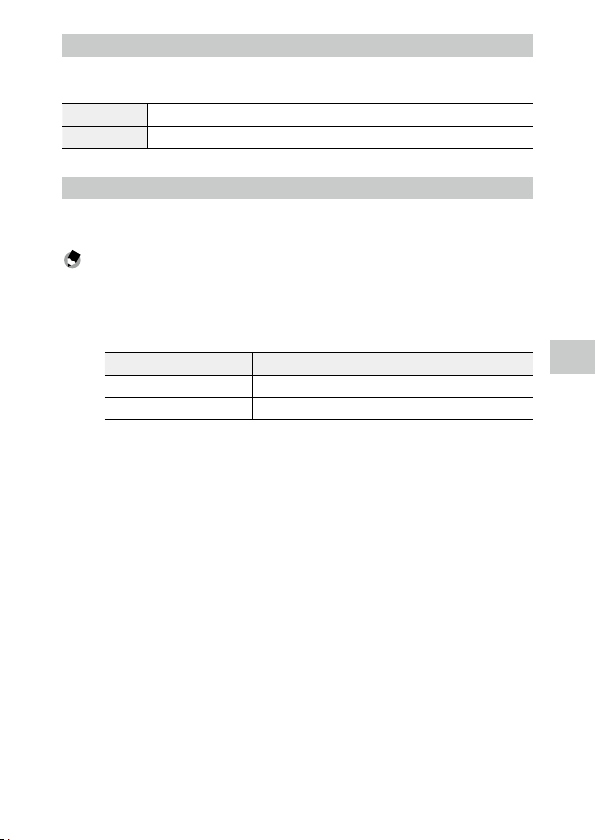
6
Changing the Settings
121
File Sequence No.
In [File Sequence No.] of the E menu, you can set whether to continue the
sequential numbering for file names even when memory cards are replaced.
On Continues the sequential numbering for file names even after memory cards are replaced.
Off Resets the numbering for file names after memory cards are replaced.
Reset File Number
If [Reset File Number] of the E menu is executed, a folder with a new num-
ber is created and file number starts from 0001.
Memo ---------------------------------------------------------------------------------------------------------
• When a memory card is not inserted, the file number in the internal memory is reset.
• When the file number reaches the limit, a new folder is created and the file number is reset automat-
ically. The file number limit differs depending on the [File Sequence No.] setting in the Emenu,
as shown below.
File Sequence No. File Number Limit
On 9999999
Off 9999
Loading ...
Loading ...
Loading ...
