Loading ...
Loading ...
Loading ...
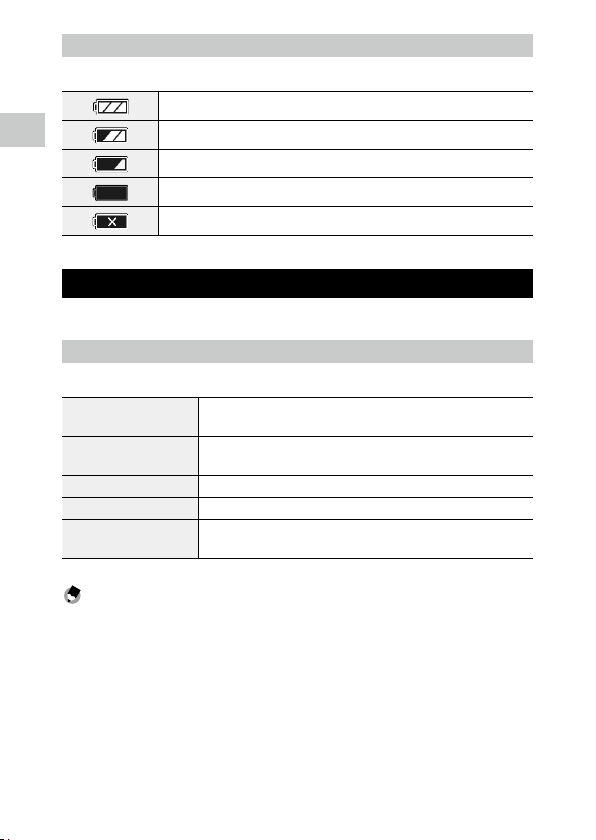
1
Introduction
20
Battery Level
The icon display changes depending on the battery level.
The battery level is sufficient.
The battery level started to drop.
The battery level is low. Charge the battery.
The camera will turn off soon.
There is a problem with the battery.
Changing the Screen Display
You can switch the information displayed on the screen by pressing e.
Shooting Mode
The information displayed on the shooting screen can be switched.
Standard information display Displays the standard information such as shooting settings and electronic
level.
Detailed information display Displays the standard information, electronic compass information, and GPS
information.
Grid guide display Displays the grid guide.
No information display Displays the autofocus frame during range-finding.
Display off Displays the autofocus frame and Live View only when z is pressed
halfway.
Memo ---------------------------------------------------------------------------------------------------------
• The grid style can be selected in [Grid Guide Display Op.] of the D menu. (p.109)
Loading ...
Loading ...
Loading ...
