Loading ...
Loading ...
Loading ...
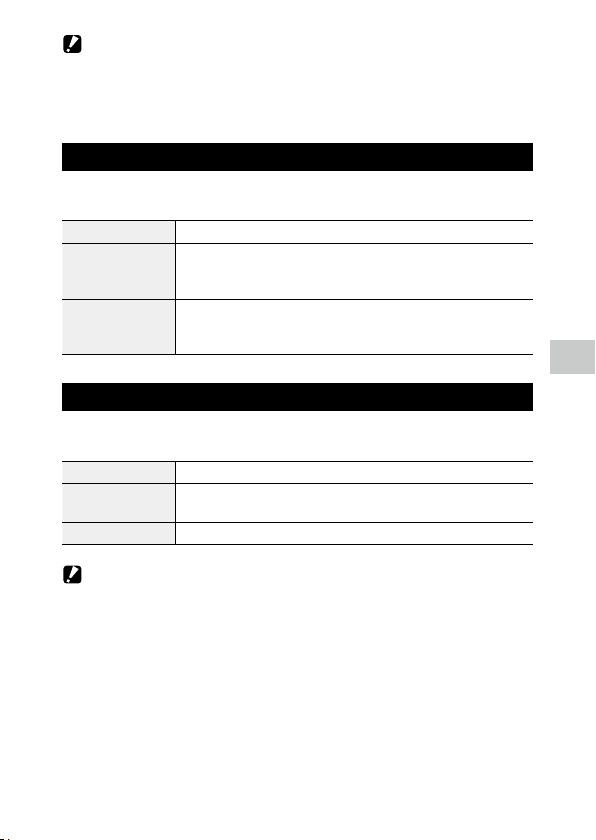
6
Changing the Settings
117
Caution -------------------------------------------------------------------------------------------------------
• If the memory card is not available for recording, the log file cannot be saved. Also, a log file cannot
be saved in the tamper-proof card.
• When the GPS information has not been acquired, the log file is not saved.
Setting the Direction Information
You can set the direction information displayed on the shooting screen in
the D menu.
Compass Heading Sets the displayed information.
Compass Calibration Executes the adjustment of the compass.
Hold the camera with one hand and move it slowly like drawing the figure 8. When
the adjustment is completed, a beep sounds.
Declination Select from [TRUE] and [MAG].
When the GPS information has not been acquired, the information for [TRUE] is
not displayed.
Imprinting the GPS Information
The acquired GPS information can be imprinted at the bottom right of the
image. Set in [Data Imprint] of the D menu.
GPS Data Imprint Sets the standard of GPS information to imprint.
UTC Data Imprint Imprints the Universal Coordinated Time.
[Date Imprint] of the A menu is disabled.
Heading Data Imprint Imprints the direction information.
Caution -------------------------------------------------------------------------------------------------------
• The imprinted GPS information cannot be deleted.
• The GPS information cannot be imprinted in the following cases.
• During the shooting in [High Speed Movie] of the T mode
• In the B mode
• When [Drive Mode] is set to [Burst Shoot], [M-Cont], or [S-Cont]
Loading ...
Loading ...
Loading ...
