Loading ...
Loading ...
Loading ...
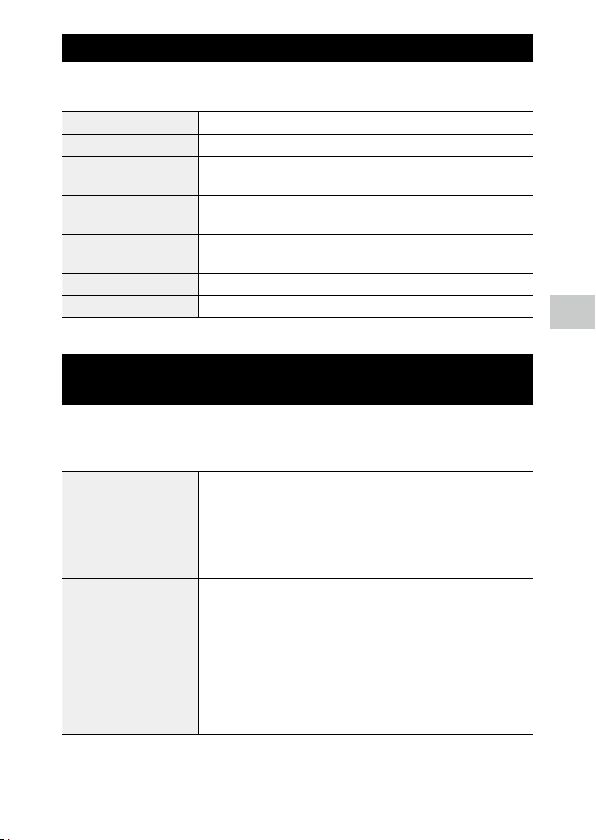
5
Using Communications and Network
103
Using the Support Functions
You can use the support functions related to the wireless LAN communica-
tion in [Support] of the G menu.
Create Log File Saves camera operation logs and error logs.
Append CRC Adds a CRC to the image when transmitting it.
Number of Retries Sets the number of retries for when the connection to a wireless LAN cannot
be established.
AP Connection Timeout Sets the timeout period for when the connection to a wireless LAN cannot
be established.
PING Transmits a PING entered with the camera keyboard. The response status is
displayed on the screen.
Operation Log Saves the button operation logs in the internal memory.
Retain WLAN Conn. Retains the wireless connection.
Setting the Camera Operations When Using a Dedicated
Server
When a computer is set as the dedicated server (SR-20 server) for the cam-
era with the provided software “SR-20”, you can set the camera operations in
[Server Sync.] of the G menu.
Synchronize Clock You can synchronize the date and time settings of the camera with the ones
of the server when the camera is connected to the SR-20 server.
[Off]: Does not synchronize the date and time settings.
[On]: Synchronizes the date and time settings when the camera is turned on
for the first time in a day.
[Manual]: Synchronizes the date and time settings when d is pressed.
Update Firmware When the camera firmware update data is registered in the SR-20 server, you
can update the camera firmware.
[Off]: Does not update the camera firmware.
[On]: Checks whether the latest firmware update data is registered in the
server when the camera is turned off for the first time in a day. If the update
data is registered in the server, the update execution screen is displayed.
[Manual]: Checks whether the latest firmware update data is registered in the
server when d is pressed. If the update data is registered in the server, the
update execution screen is displayed.
Loading ...
Loading ...
Loading ...
