Loading ...
Loading ...
Loading ...
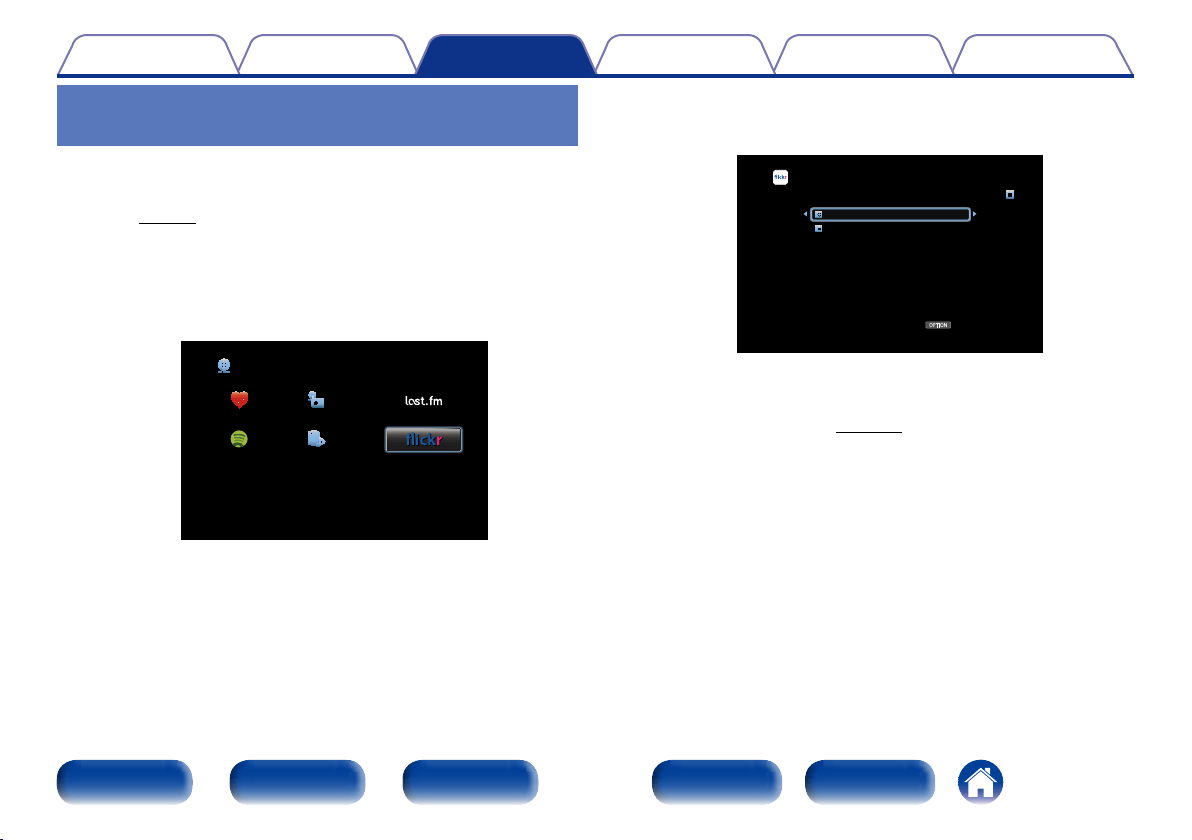
66
Appendix
TipsSettingsConnections
Contents
Front panel Display Rear panel IndexRemote
Playback
Viewing photographs shared by
particular users
1
Prepare for playback.
•Check the network environment, then turn on this unit’s power
(vpage37 “Connecting to a home network (LAN)”).
2
Press NETWORK.
3
Use uio p to select “Flickr”, then press ENTER.
Favorites Internet Radio
Media Server
Spotify
Network
4
Use ui to select “Add Flickr Contact”, then press
ENTER.
OPTION
Flickr [1/2]
Add Flickr Contact
All Content
Option
5
In “Contact”, add the screen name (user name you want
to view) you want to add.
•For character input, see page119.
6
After inputting the “Contact”, press “OK”.
The screen name is added to “Contact”, and the screen name you
entered in Step 5 is displayed on the top screen of Flickr.
•If you enter a screen name that does not exist, “The Flickr Contact
you entered could not be found” is displayed. Check and enter the
correct screen name.
Loading ...
Loading ...
Loading ...