Loading ...
Loading ...
Loading ...
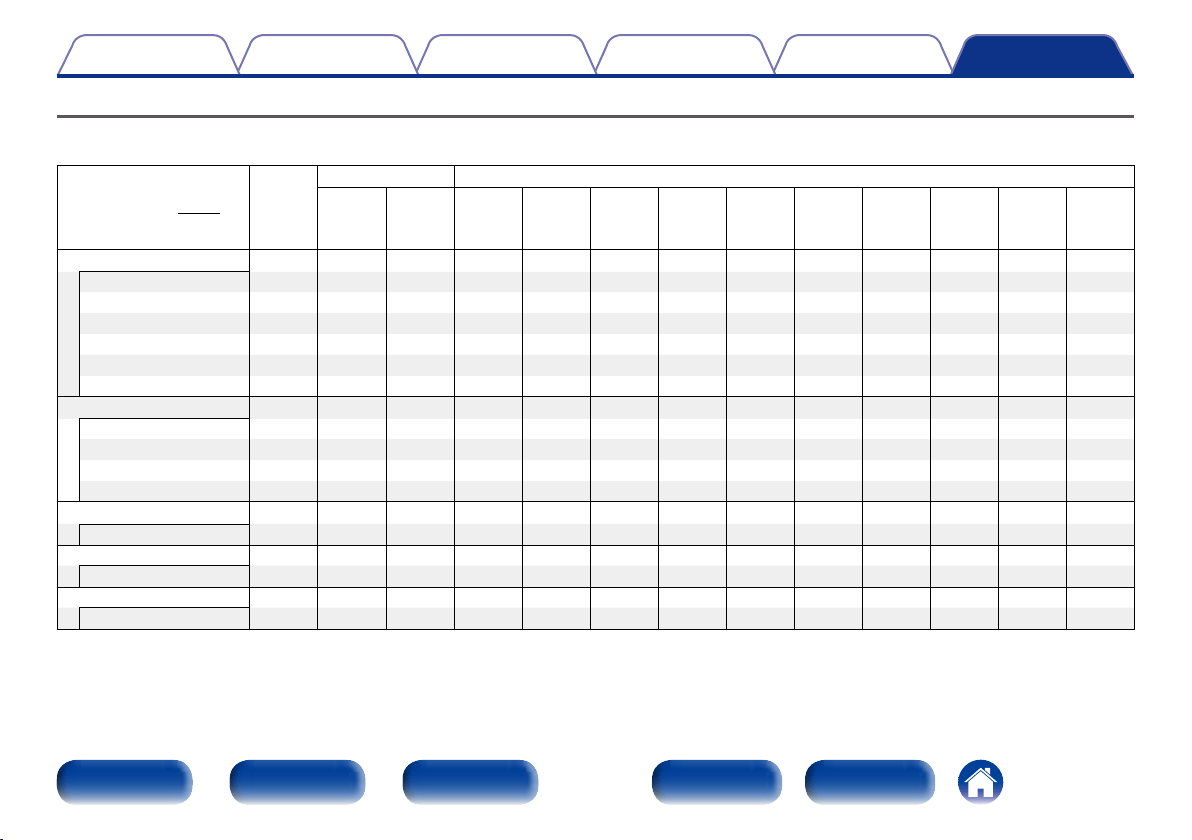
186
TipsSettingsPlaybackConnections
Contents
Front panel Display Rear panel IndexRemote
Appendix
Types of input signals, and corresponding sound modes
F This indicates the default sound mode.
S This indicates the selectable sound mode.
Sound mode (vpage95)
NOTE
2-channel signal Multi-channel signal
Analog /
PCM
Dolby
Digital (+/
HD) /
DTS (-HD)
PCM
Multi
DTS-HD
DTS
Express
DTS ES
DSCRT
6.1
DTS ES
MTRIX
6.1
DTS
DOLBY
TrueHD
DOLBY
DIGITAL
Plus
DOLBY
DIGITAL
EX
DOLBY
DIGITAL
DTS SURROUND
DTS-HD MSTR
Fz3
DTS-HD HI RES
Fz4
DTS SURROUND
S S F
DTS 96/24
Fz5
DTS Express
F
DTS NEO:6
z1 S S
DOLBY SURROUND
DOLBY TrueHD
F
DOLBY DIGITAL+
F
DOLBY DIGITAL
F F
DOLBY PRO LOGIC g z2 S S
MULTI CH IN
MULTI CH IN
F
DIRECT
DIRECT
S Sz6 S S S S S S S S S S
PURE DIRECT
PURE DIRECT
S S S S S S S S S S S S
z1 The Cinema mode or Music mode can be selected.
z2 The Cinema mode, Music mode or Game mode can be selected.
z3 This item can be selected when the input signal is DTS-HD MASTER AUDIO.
z4 This item can be selected when the input signal is DTS-HD HI RESOLUTION.
z5 This item can be selected when the input signal is DTS 96/24.
z6 The default sound mode for the AirPlay playback is DIRECT. (Default)
Loading ...
Loading ...
Loading ...