Loading ...
Loading ...
Loading ...
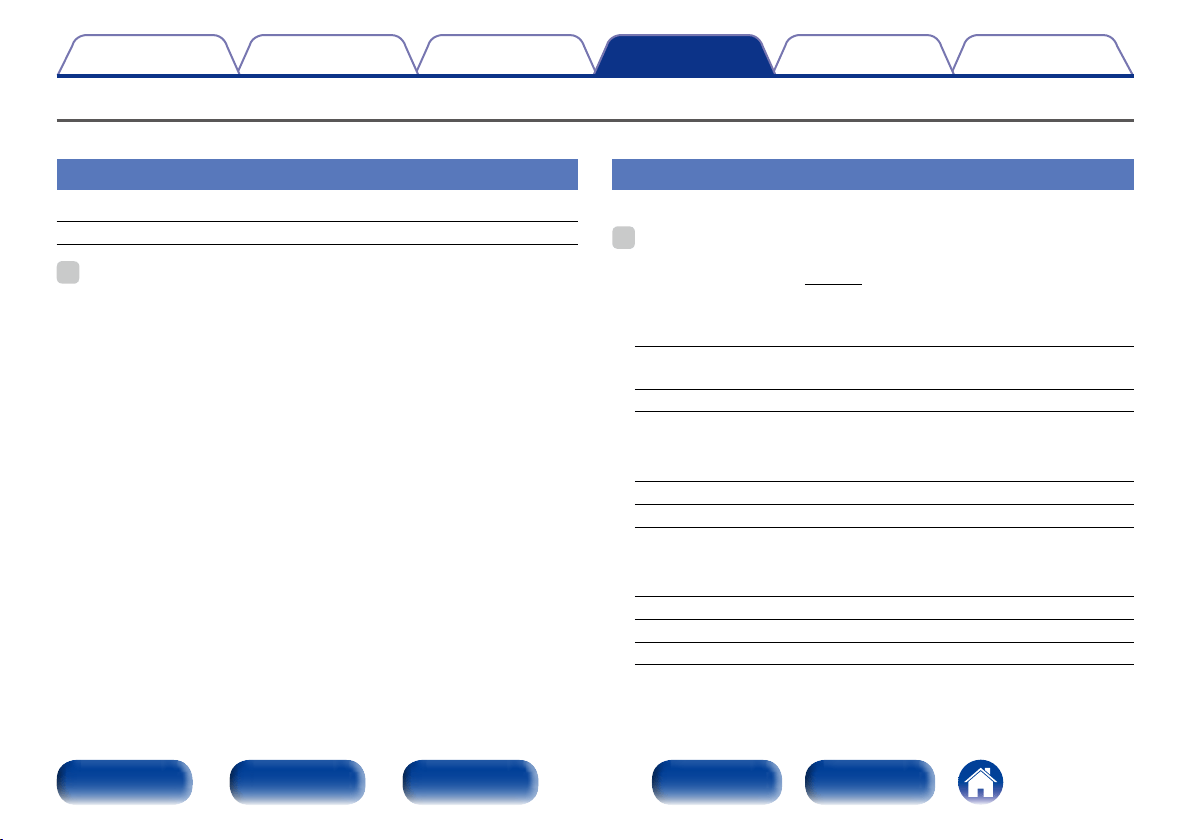
153
Appendix
TipsPlaybackConnections
Contents
Front panel Display Rear panel IndexRemote
Settings
Language
Set the language for display on the menu screen.
English (Default) / Français / Español
%
•“Language” can also be set by the following procedure. However, the menu
screen is not displayed.
Following the display content to make the setting.
1. Press and hold the main unit’s ZONE2 SOURCE and STATUS for at least 3
seconds.
“V.Format:<NTSC>” appears on the display.
2. Press the main unit’s DIMMER.
“Lang.:<ENGLISH >” appears on the display.
3. Use the main unit’s TUNER PRESET CH +, – and set the language.
4. Press the main unit’s STATUS to complete the setting.
General
Make various other settings.
ZONE2 Setup
Set the audio to play back with multi-zone (ZONE2).
%
•The setting values (dB) for “Volume Limit” and “Power On Volume” are what is
displayed when “Scale” (vpage125) in the menu is set to “–79.5dB – 18.0dB”.
2 Volume Level
Set the volume output level.
Variable (Default) : Volume adjustment is enabled by main unit and
remote control unit.
1 – 98 (–79dB – 18dB) : The volume is adjusted to the set level.
2 Volume Limit
Make a setting for maximum volume.
60 (–20dB) / 70 (–10dB) / 80 (0dB) (Default : 70 (–10dB))
O : Do not set a maximum volume.
2 Pow.On Volume
Define the volume setting that is active when the power is turned on.
Last (Default) : Use the memorized setting from the last session.
Mute : Always mute when power is turned on.
1 – 98 (–79dB – 18dB) : The volume is adjusted to the set level.
Loading ...
Loading ...
Loading ...