Loading ...
Loading ...
Loading ...
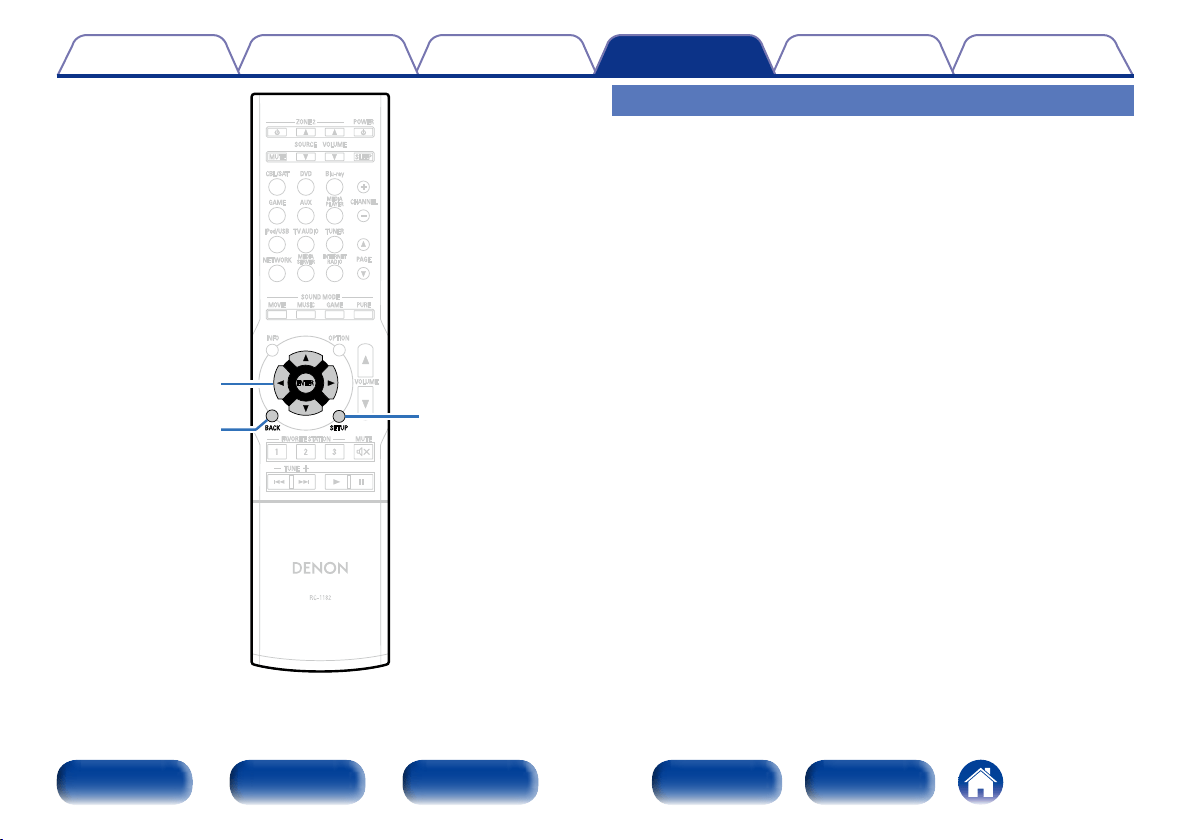
118
Appendix
TipsPlaybackConnections
Contents
Front panel Display Rear panel IndexRemote
Settings
Menu operation
1
Press SETUP.
The menu is displayed on the TV screen.
2
Use uio p to select the menu to be set or operated,
then press ENTER.
3
Use o p to change to desired setting.
4
Press ENTER to enter the setting.
•To return to the previous item, press BACK.
•Exiting the Menu, press SETUP while the menu is displayed.
The menu display disappears.
uio
p
ENTER
SETUP
BACK
Loading ...
Loading ...
Loading ...