Loading ...
Loading ...
Loading ...
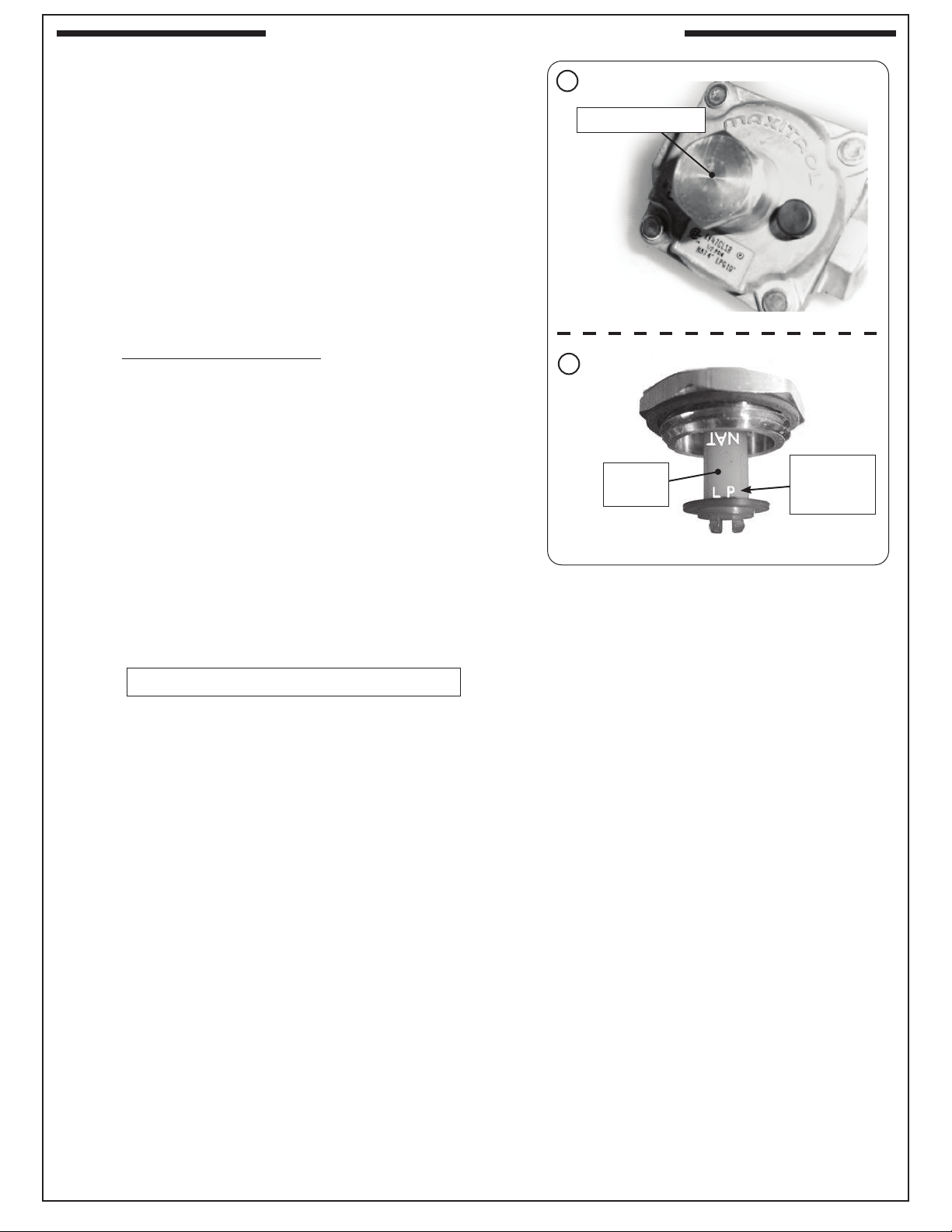
33
Procedure continued on following page
CONVERT GAS TYPE / CHECK BURNER ORIFICES
CAUTION: Make sure the unit is at a safe temperature and is
isolated from gas and electrical supplies before
beginning.
For your safety, exercise caution, and make sure you have
adequate hand protection, such as gloves, when handling metal
parts.
Apply Conversion Label
This unit comes from the factory configured for one type of gas
as marked on the label behind the control panel.
When the unit is converted, the label for the new gas
(included at original shipping) MUST be filled out and
applied next to the existing label mentioned above.
Convert Regulator
The gas regulator, located behind the control panel (see
CONTROL PANEL REMOVAL section), must be set for the type
of gas used to fuel the unit. To check the regulator setting, remove
the cap in the center of the regulator (Fig. 33-1, A). Holding the
cap vertical (see Fig. 33-2, B), the letters at the bottom of the
plastic stalk indicate the gas type for which the regulator is
currently configured.
If the text on the bottom of the regulator stalk does not match
the gas type connected to the unit, remove the stalk from the
cap, invert, and replace into center of cap. Replace cap on the
regulator, screwing down until snug.
A
B
Invert if
needed
Gas regulator cap
Read gas
type here
(LP shown)
Fig. 33-1 Convert regulator
SERVICING AND CLEANING (Cont.)
Loading ...
Loading ...
Loading ...
