Loading ...
Loading ...
Loading ...
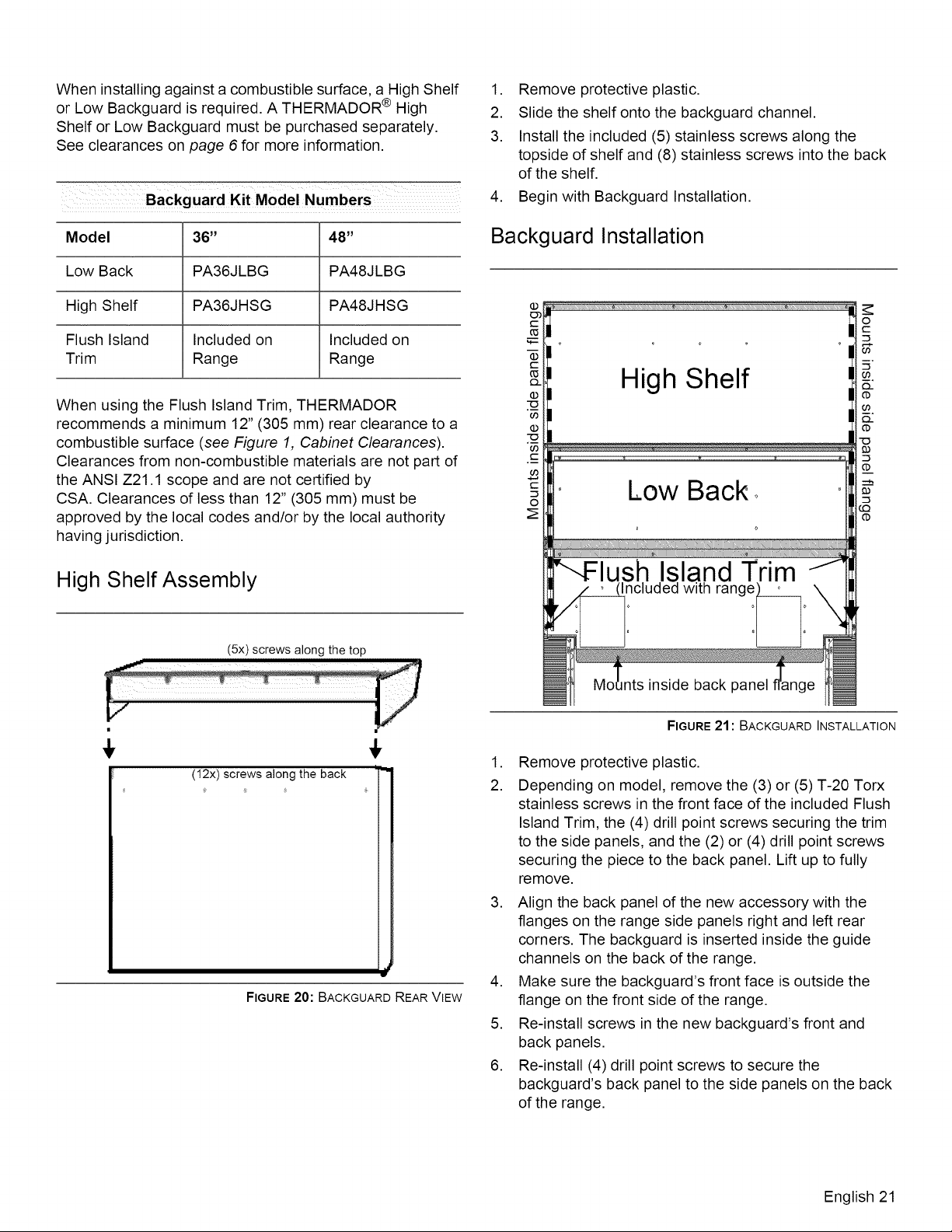
Wheninstallingagainstacombustiblesurface,aHighShelf
orLowBackguardisrequired.A THERMADOR®High
ShelforLowBackguardmustbepurchasedseparately.
Seeclearancesonpage 6 for more information.
Backguard Kit Model Numbers
Model 36" 48"
Low Back PA36JLBG PA48JLBG
High Shelf PA36JHSG PA48JHSG
Flush Island Included on Included on
Trim Range Range
When using the Flush Island Trim, THERMADOR
recommends a minimum 12" (305 mm) rear clearance to a
combustible surface (see Figure 1, Cabinet Clearances).
Clearances from non-combustible materials are not part of
the ANSI Z21.1 scope and are not certified by
CSA. Clearances of less than 12" (305 mm) must be
approved by the local codes and/or by the local authority
having jurisdiction.
High Shelf Assembly
(5x) screws along the top
1. Remove protective plastic.
2. Slide the shelf onto the backguard channel.
3. Install the included (5) stainless screws along the
topside of shelf and (8) stainless screws into the back
of the shelf.
4. Begin with Backguard Installation.
Backguard Installation
High Shelf
Low Back,,
lush Island Trim
_!cluded with ranglo_i
inside back panel
4, 4,
(12x) screws along the back
FIGURE20: BACKGUARD REAR VIEW
,
2.
FIGURE21: BACKGUARD INSTALLATION
Remove protective plastic.
Depending on model, remove the (3) or (5) T-20 Torx
stainless screws in the front face of the included Flush
Island Trim, the (4) drill point screws securing the trim
to the side panels, and the (2) or (4) drill point screws
securing the piece to the back panel. Lift up to fully
remove.
3. Align the back panel of the new accessory with the
flanges on the range side panels right and left rear
corners. The backguard is inserted inside the guide
channels on the back of the range.
4. Make sure the backguard's front face is outside the
flange on the front side of the range.
5. Re-install screws in the new backguard's front and
back panels.
6. Re-install (4) drill point screws to secure the
backguard's back panel to the side panels on the back
of the range.
English 21
Loading ...
Loading ...
Loading ...