Loading ...
Loading ...
Loading ...
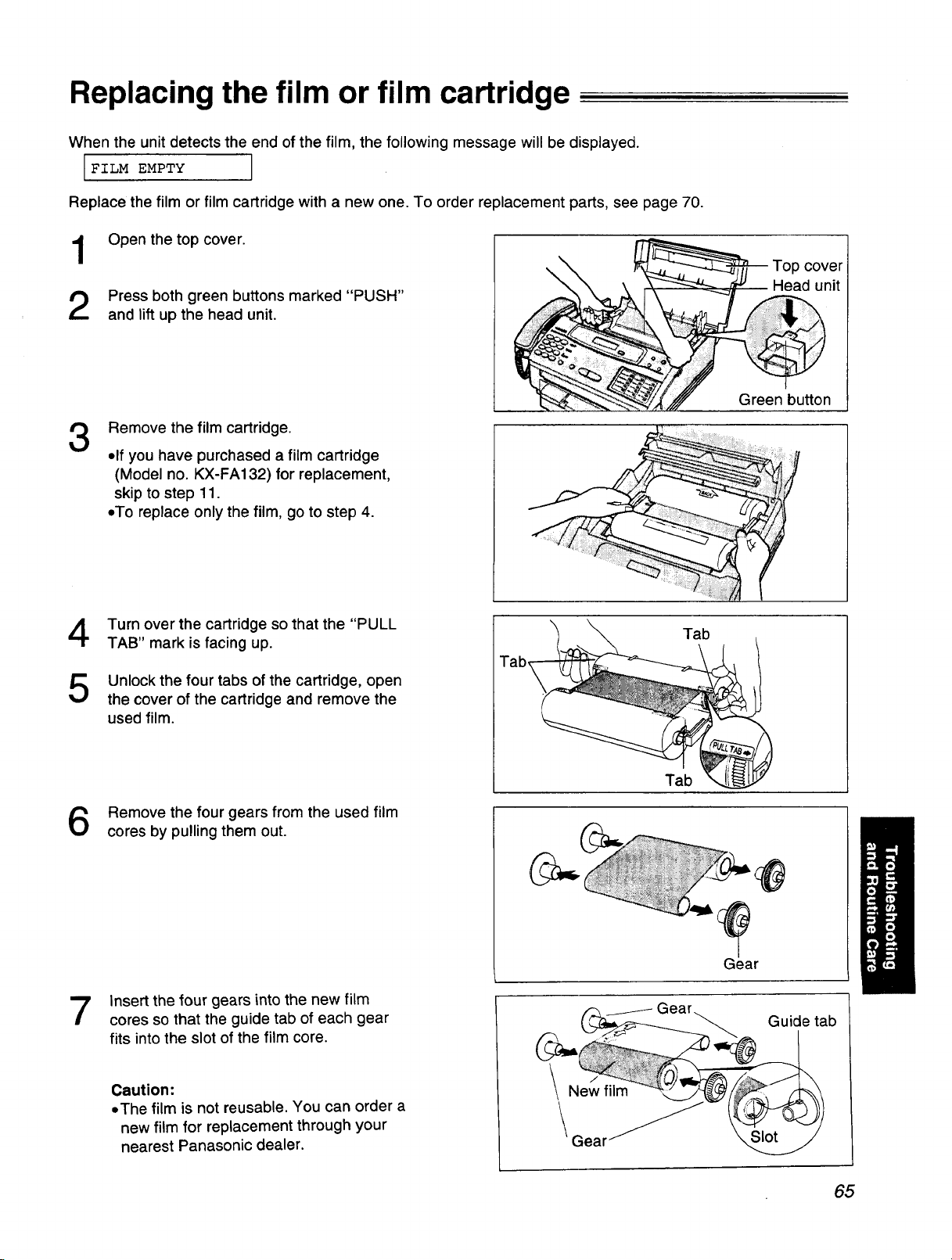
Replacing the film or film cartridge
When the unit detects the end of the film, the following message will be displayed.
IFILM EMPTY
Replace the film or film cartridge with a new one. To order replacement parts, see page 70.
1
2
Open the top cover.
Press both green buttons marked "PUSH"
and lift up the head unit.
Top cover
Head unit
3
Remove the film cartridge.
elf you have purchased a film cartridge
(Model no. KX-FA132) for replacement,
skip to step 11.
•To replace only the film, go to step 4.
Green button
4
5
Turn over the cartridge so that the "PULL
TAB" mark is facing up.
Unlock the four tabs of the cartridge, open
the cover of the cartridge and remove the
used film.
Remove the four gears from the used film
cores by pulling them out.
Insert the four gears into the new film
cores so that the guide tab of each gear
fits into the slot of the film core.
Caution:
• The film is not reusable. You can order a
new film for replacement through your
nearest Panasonic dealer.
Tab
Tab
Gear
New film
t Gear_
Guide tab
65
Loading ...
Loading ...
Loading ...