Loading ...
Loading ...
Loading ...
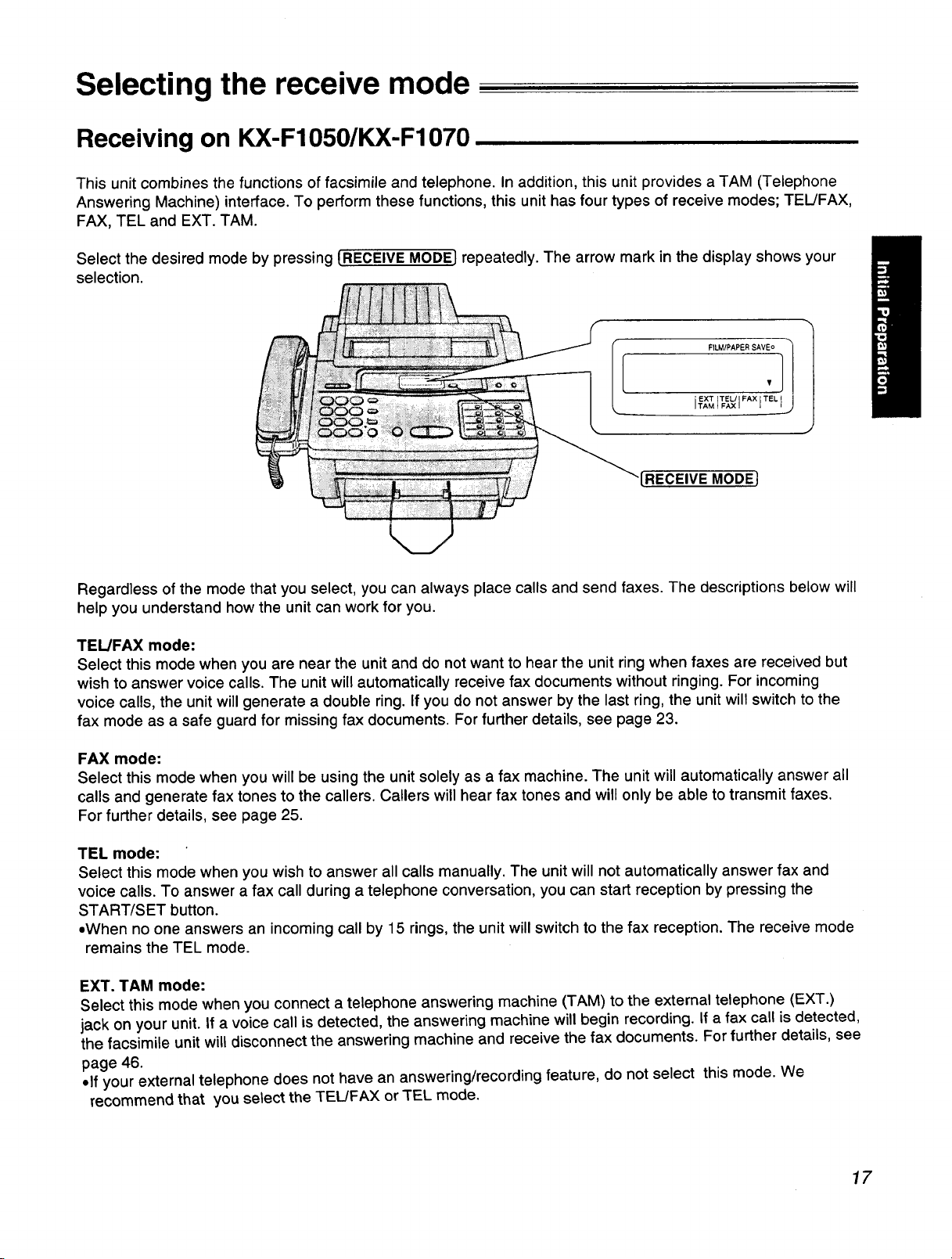
Selecting the receive mode
Receiving on KX-F1050/KX-F1070
This unit combines the functions of facsimile and telephone. In addition, this unit provides a TAM (Telephone
Answering Machine) interface. To perform these functions, this unit has four types of receive modes; TEL/FAX,
FAX, TEL and EXT. TAM.
Select the desired mode by pressing {RECEIVE MODE} repeatedly. The arrow mark in the display shows your
selection.
FILM/PAPER SAVEo
.1
EXT TEL/ FAX TEL
TAM FAX
"[RECEIVE MODEl
Regardless of the mode that you select, you can always place calls and send faxes. The descriptions below will
help you understand how the unit can work for you.
TEL/FAX mode:
Select this mode when you are near the unit and do not want to hear the unit ring when faxes are received but
wish to answer voice calls. The unit will automatically receive fax documents without ringing. For incoming
voice calls, the unit will generate a double ring. If you do not answer by the last ring, the unit will switch to the
fax mode as a safe guard for missing fax documents. For further details, see page 23.
FAX mode:
Select this mode when you will be using the unit solely as a fax machine. The unit will automatically answer all
calls and generate fax tones to the callers. Callers will hear fax tones and will only be able to transmit faxes.
For further details, see page 25.
TEL mode:
Select this mode when you wish to answer all calls manually. The unit will not automatically answer fax and
voice calls. To answer a fax call during a telephone conversation, you can start reception by pressing the
START/SET button.
•When no one answers an incoming call by 15 rings, the unit will switch to the fax reception. The receive mode
remains the TEL mode.
EXT. TAM mode:
Select this mode when you connect a telephone answering machine (TAM) to the external telephone (EXT.)
jack on your unit. If a voice call is detected, the answering machine will begin recording. If a fax call is detected,
the facsimile unit will disconnect the answering machine and receive the fax documents. For further details, see
page 46.
• If your external telephone does not have an answering/recording feature, do not select this mode. We
recommend that you select the TEL/FAX or TEL mode.
17
Loading ...
Loading ...
Loading ...