Loading ...
Loading ...
Loading ...
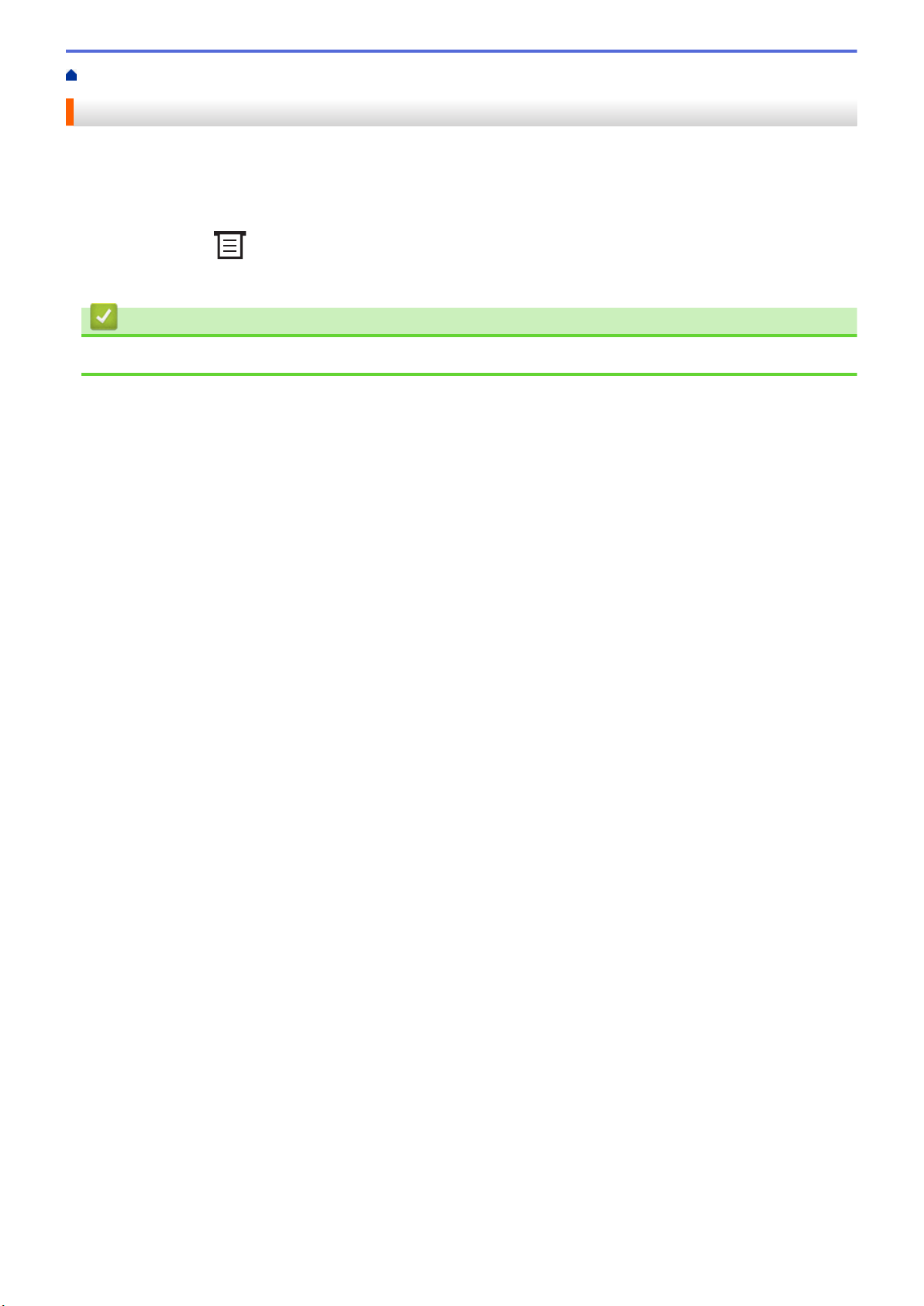
Home > Printer Settings > Confirm Printer Settings
Confirm Printer Settings
You can print a Printer Settings Report without connecting the printer to a computer or mobile device.
1. Turn on the printer.
2. Load a 4" (102 mm) or wider RD Roll into the printer.
3. Press and hold for two seconds.
The report starts printing.
Related Information
• Printer Settings
91
Loading ...
Loading ...
Loading ...
