Loading ...
Loading ...
Loading ...
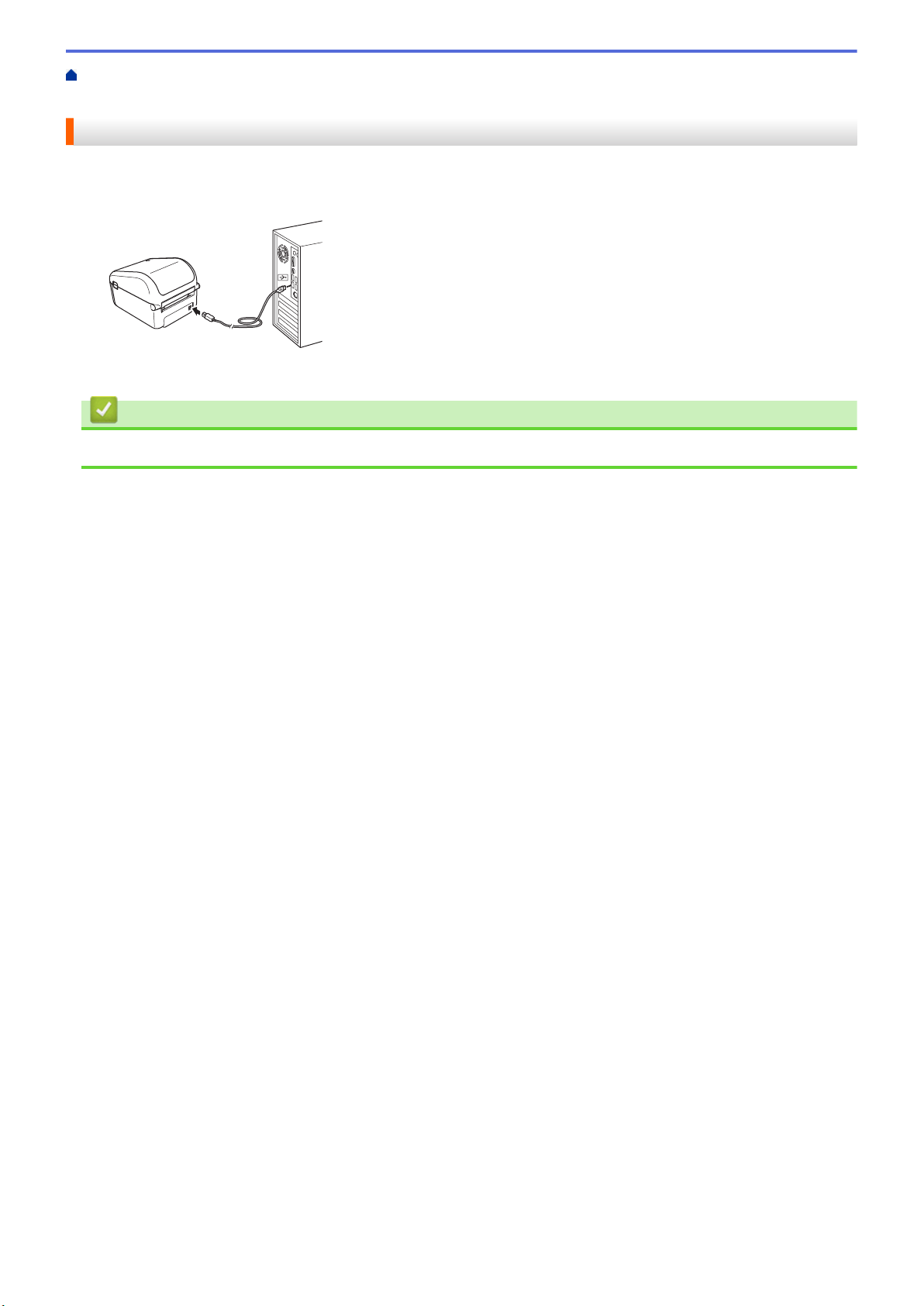
Home > Install Software > Connect the Printer to a Computer > Connect the Printer to a Computer Using a
USB Cable
Connect the Printer to a Computer Using a USB Cable
1. Make sure the printer is turned off before connecting the USB cable.
2. Connect the USB cable to the USB Port on the back of the printer, and then to your computer.
3. Turn on the printer.
Related Information
• Connect the Printer to a Computer
22
Loading ...
Loading ...
Loading ...
