Loading ...
Loading ...
Loading ...
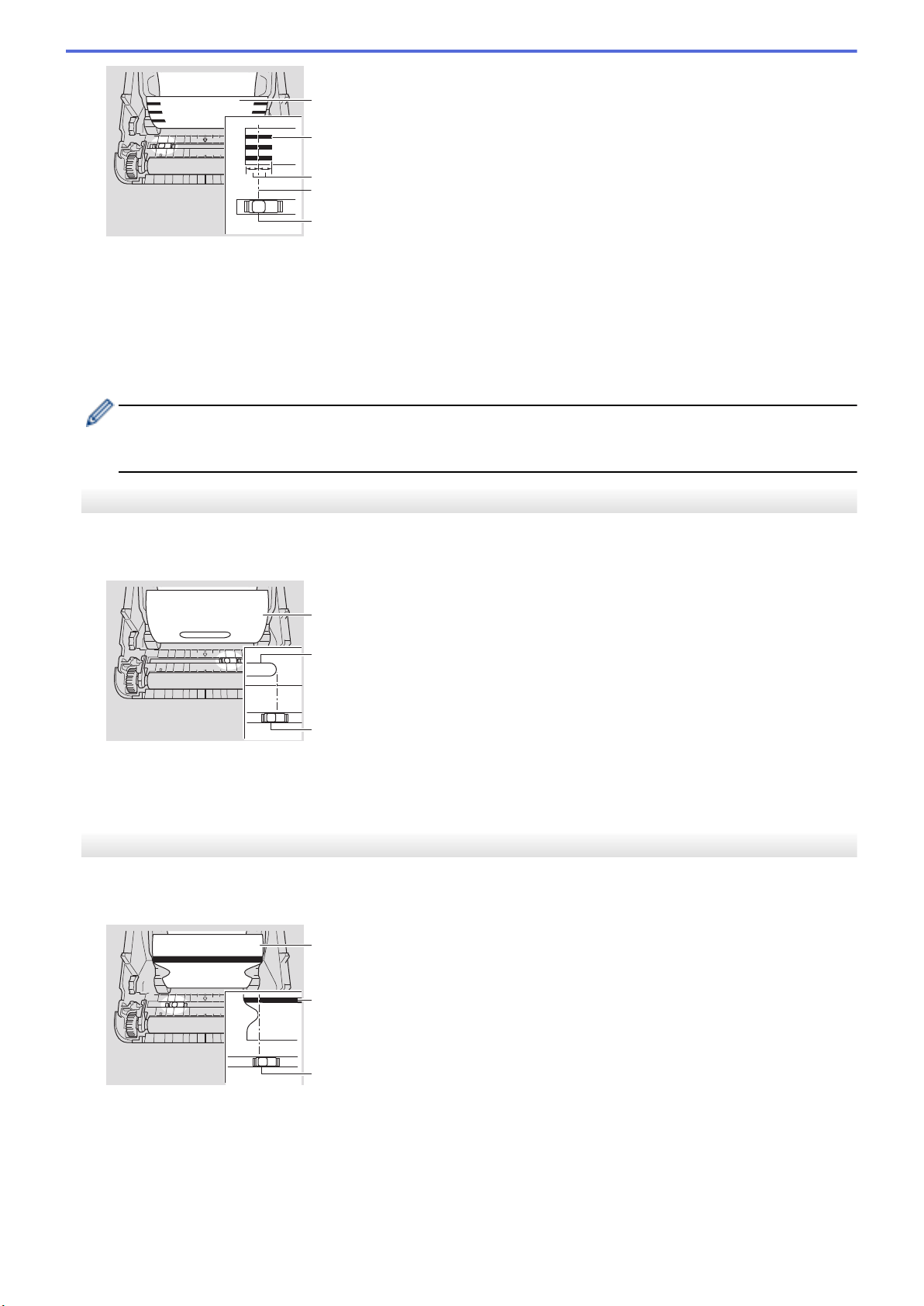
1
2
3
4
5
1. Back of media
2. Black mark
3. 0.16" (4 mm) or more
Make sure there is at least 0.16" (4 mm) on the left and right of the center of the black mark.
4. Center of the black mark
5. Reflective/black mark sensor
When using media with the maximum width of 4.65" (118 mm), make a black mark at least 0.47" (12 mm)
long in from either the left or right edge of the paper so that the reflective/black mark sensor can detect the
black mark. If the black mark is too short, it cannot be detected by the reflective/black mark sensor.
Media With Holes
The reflective/black mark sensor detects the hole and feeds the media to the correct position.
• Align the slider as shown in the illustration.
2
3
1
1. Back of media
2. Hole in media
3. Reflective/black mark sensor
Wristband
The reflective/black mark sensor detects the mark and feeds the media to the correct position.
• Align the slider as shown in the illustration.
3
1
2
1. Back of media
2. Black mark
3. Reflective/black mark sensor
14
Loading ...
Loading ...
Loading ...
