Loading ...
Loading ...
Loading ...
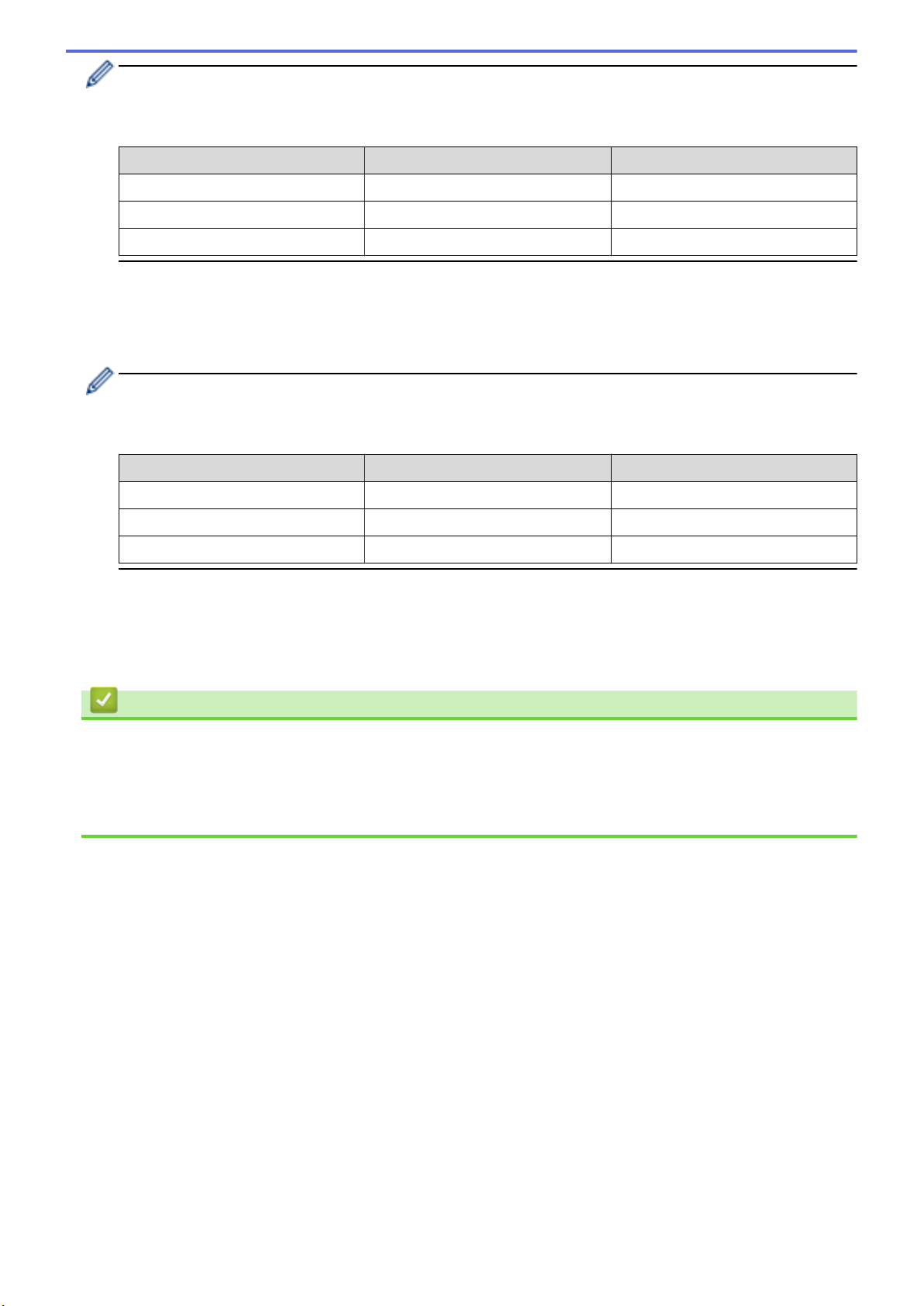
The settings for Media Sensor (Transmissive/Gap) in the Device Settings dialog box can influence the
detection and calibration results. Make sure you specify the appropriate values.
Example settings:
Setting EX1 Setting EX2
Device Settings +2 -2
Paper Size Setup +2 +2
Actual effect 4 0
5. Media Sensor (Reflective/Bar)
Adjust the precision with which the reflective/black mark sensor detects black marks and the amount of light
emitted by the sensor.
Settings can be specified when Paper Types is set to Media With Marks.
The settings for Media Sensor (Reflective/Bar) in the Device Settings dialog box can influence the
detection and calibration results. Make sure you specify the appropriate values.
Example settings:
Setting EX1 Setting EX2
Device Settings +2 -2
Paper Size Setup +2 +2
Actual effect 4 0
6. Cancel
Cancels the settings and closes the dialog box. The settings will remain unchanged.
7. OK
Saves the settings and returns to the previous dialog box.
Related Information
• Change Printer Settings Using the Printer Setting Tool (Windows)
• Distribute Paper Formats to Other Computers (Windows)
Related Topics:
• Auto Media Configuration
86
Loading ...
Loading ...
Loading ...
