Loading ...
Loading ...
Loading ...
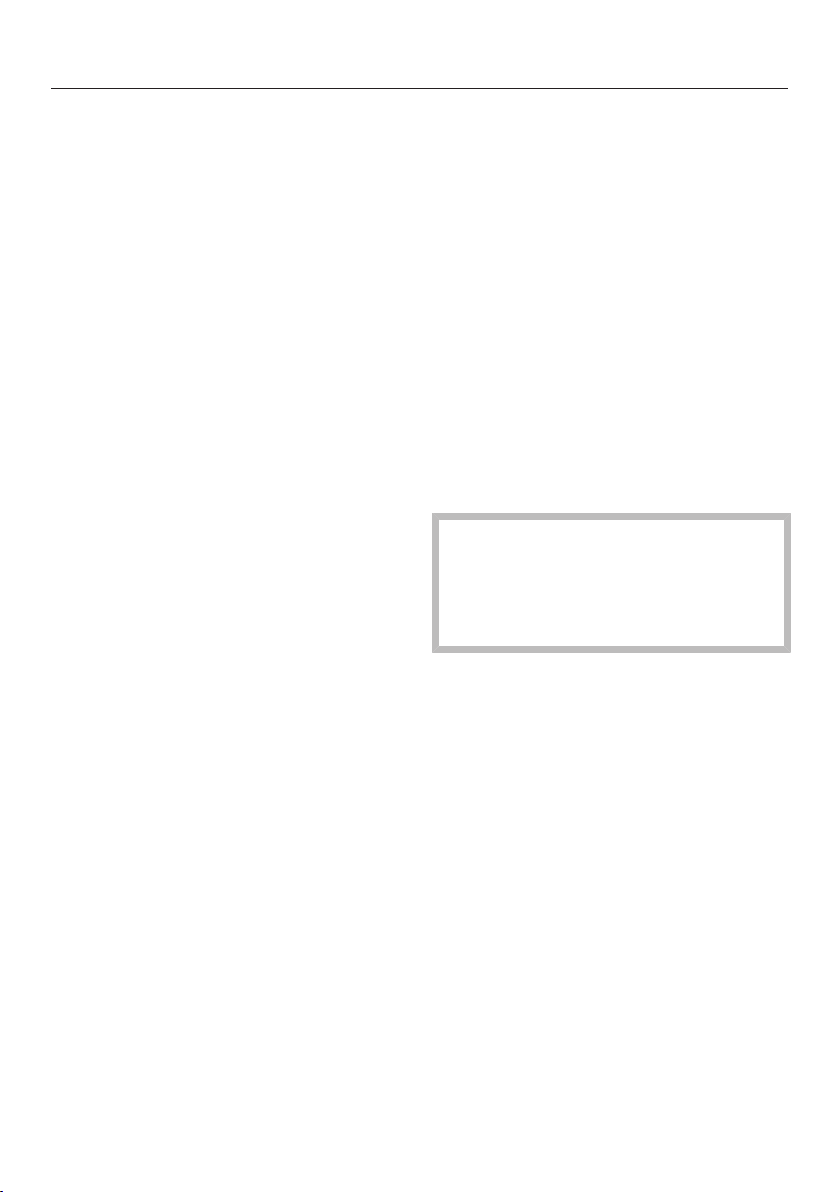
Preparing beverages
30
Coffee pot: Making several
cups of coffee one after the
other
With the Coffee potfunction you can
make several cups of coffee one after
the other automatically - up to max.
1quart (1 liter) - to fill a coffee pot, for
example. In this way, up to eight cups
of coffee can be made.
Place a sufficiently large container
under the main dispenser.
Tap.
Use the arrow keys to highlight
Coffee pot.
Tap OK.
Use the arrow keys to highlight
the desired number of cups (3 to 8).
Then tap OK.
Follow the instructions given.
Each portion of coffee will be brewed
and dispensed individually. The display
will inform you about the progress.
Canceling preparation
TouchOK when Stop appears on the
display.
Dispensing will stop.
Canceling Coffee pot
Tap.
Coffee pot dispensing will stop.
Making coffee drinks from
ground coffee
To make drinks using ready-ground cof-
fee, add a portion of ground coffee to
the ground coffee chute.
This allows you to make a decaffeinated
coffee, if the bean container is already
filled with regular coffee beans for ex-
ample.
The coffee system will automatically
recognize that ground coffee has been
placed in the chute.
Only one portion of coffee or espresso
can be prepared at a time when using
ground coffee.
Add a maximum of two level spoons
of coffee to the ground coffee chute.
If too much is added, the brew unit
will not be able to process the cof-
fee.
Adding ground coffee
The coffee system will use all the
ground coffee that has been added to
the chute to make the next coffee.
Use the scoop supplied with the appli-
ance to ensure that the correct amount
of ground coffee is used.
Loading ...
Loading ...
Loading ...